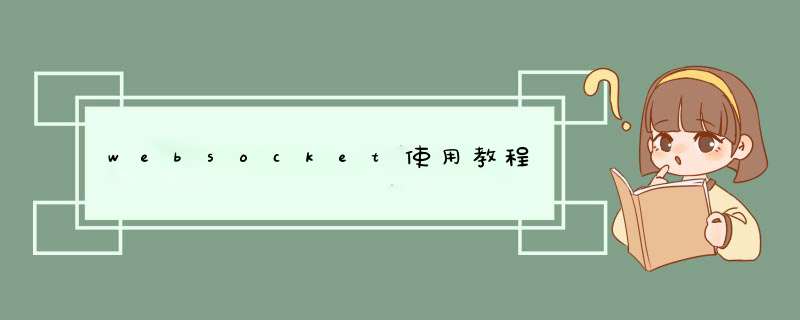
org.springframework spring-websocket5.0.8.RELEASE compile
千万别使用下图依赖,别问我为什么,我也不知道,下图依赖可能会出现会注入报serverEndpointExporter错误,如果没有就当我没有说
- 配置类
import org.springframework.context.annotation.Bean;
import org.springframework.context.annotation.Configuration;
import org.springframework.web.socket.server.standard.ServerEndpointExporter;
@Configuration
public class WebSocketConfig {
@Bean
public ServerEndpointExporter serverEndpointExporter() {
return new ServerEndpointExporter();
}
}
- 会话服务器
import com.alibaba.fastjson.JSON;
import org.springblade.modules.websocket.model.Message;
import org.springframework.stereotype.Component;
import javax.websocket.*;
import javax.websocket.server.ServerEndpoint;
import java.io.IOException;
import java.util.Map;
import java.util.concurrent.ConcurrentHashMap;
@Component
@ServerEndpoint("/chat")
public class WebSocketChatServer {
private static Map onlineSessions = new ConcurrentHashMap<>();
@onOpen
public void onOpen(Session session) {
onlineSessions.put(session.getId(), session);
sendMessageToAll(Message.jsonStr(Message.ENTER, "", "", onlineSessions.size()));
}
@onMessage
public void onMessage(Session session, String jsonStr) {
Message message = JSON.parseObject(jsonStr, Message.class);
sendMessageToAll(Message.jsonStr(Message.SPEAK, message.getUsername(), message.getMsg(), onlineSessions.size()));
}
@onClose
public void onClose(Session session) {
onlineSessions.remove(session.getId());
sendMessageToAll(Message.jsonStr(Message.QUIT, "", "", onlineSessions.size()));
}
@onError
public void onError(Session session, Throwable error) {
error.printStackTrace();
}
private static void sendMessageToAll(String msg) {
onlineSessions.forEach((id, session) -> {
try {
session.getBasicRemote().sendText(msg);
} catch (IOException e) {
e.printStackTrace();
}
});
}
}
- 聊天消息类
import com.alibaba.fastjson.JSON;
public class Message {
public static final String ENTER = "ENTER";
public static final String SPEAK = "SPEAK";
public static final String QUIT = "QUIT";
private String type;//消息类型
private String username; //发送人
private String msg; //发送消息
private int onlineCount; //在线用户数
public static String jsonStr(String type, String username, String msg, int onlineTotal) {
return JSON.toJSONString(new Message(type, username, msg, onlineTotal));
}
public Message(String type, String username, String msg, int onlineCount) {
this.type = type;
this.username = username;
this.msg = msg;
this.onlineCount = onlineCount;
}
public static String getENTER() {
return ENTER;
}
public static String getSPEAK() {
return SPEAK;
}
public static String getQUIT() {
return QUIT;
}
public String getType() {
return type;
}
public void setType(String type) {
this.type = type;
}
public String getUsername() {
return username;
}
public void setUsername(String username) {
this.username = username;
}
public String getMsg() {
return msg;
}
public void setMsg(String msg) {
this.msg = msg;
}
public int getonlineCount() {
return onlineCount;
}
public void setonlineCount(int onlineCount) {
this.onlineCount = onlineCount;
}
}
前端代码
mounted() { this.connection(); },methods: {connection() { if (typeof (WebSocket) == "undefined") { console.log("您的浏览器不支持WebSocket"); } else { console.log("您的浏览器支持WebSocket"); //实现化WebSocket对象,指定要连接的服务器地址与端口 建立连接 //等同于socket = new WebSocket("ws://localhost:8083/checkcentersys/websocket/20"); this.socket = new WebSocket("ws://localhost:8715/chat".replace("http", "ws")); //打开事件 this.socket.onopen = function () { console.log("Socket 已打开"); //socket.send("这是来自客户端的消息" + location.href + new Date()); }; //获得消息事件 this.socket.onmessage = function (msg) { console.log(msg.data); //发现消息进入 开始处理前端触发逻辑 }; //关闭事件 this.socket.onclose = function () { console.log("Socket已关闭"); }; //发生了错误事件 this.socket.onerror = function () { alert("Socket发生了错误"); //此时可以尝试刷新页面 } } } },
欢迎分享,转载请注明来源:内存溢出

 微信扫一扫
微信扫一扫
 支付宝扫一扫
支付宝扫一扫
评论列表(0条)