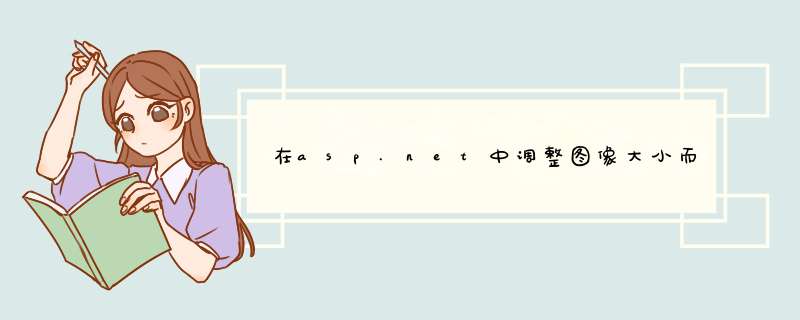
不久前,我遇到了同样的问题,并以这种方式处理:
private Image RezizeImage(Image img, int maxWidth, int maxHeight){ if(img.Height < maxHeight && img.Width < maxWidth) return img; using (img) { Double xRatio = (double)img.Width / maxWidth; Double yRatio = (double)img.Height / maxHeight; Double ratio = Math.Max(xRatio, yRatio); int nnx = (int)Math.Floor(img.Width / ratio); int nny = (int)Math.Floor(img.Height / ratio); Bitmap cpy = new Bitmap(nnx, nny, PixelFormat.Format32bppArgb); using (Graphics gr = Graphics.FromImage(cpy)) { gr.Clear(Color.Transparent); // This is said to give best quality when resizing images gr.InterpolationMode = InterpolationMode.HighQualityBicubic; gr.DrawImage(img, new Rectangle(0, 0, nnx, nny), new Rectangle(0, 0, img.Width, img.Height), GraphicsUnit.Pixel); } return cpy; }}private MemoryStream BytearrayToStream(byte[] arr){ return new MemoryStream(arr, 0, arr.Length);}private void HandleImageUpload(byte[] binaryImage){ Image img = RezizeImage(Image.FromStream(BytearrayToStream(binaryImage)), 103, 32); img.Save("IMAGELOCATION.png", System.Drawing.Imaging.ImageFormat.Gif);}我刚刚读到,这是获得最高质量的方法。
欢迎分享,转载请注明来源:内存溢出

 微信扫一扫
微信扫一扫
 支付宝扫一扫
支付宝扫一扫
评论列表(0条)