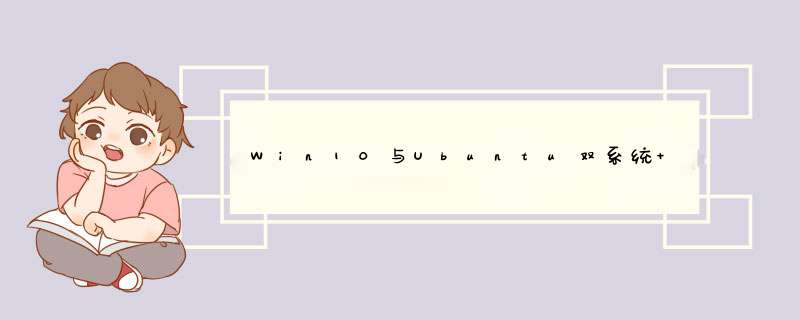
一、打开Ubuntu系统
1、在ubuntu下面跟新一下时间
sudo apt-get install ntpdate
sudo ntpdate time.windows.com
2、然后将时间更新到电脑硬件上
sudo hwclock --localtime --systohc
3、重新进入Windows 查看时间对不对
欢迎分享,转载请注明来源:内存溢出
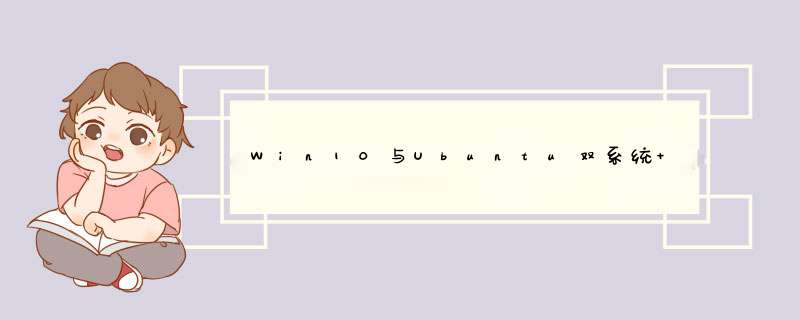
一、打开Ubuntu系统
1、在ubuntu下面跟新一下时间
sudo apt-get install ntpdate
sudo ntpdate time.windows.com
2、然后将时间更新到电脑硬件上
sudo hwclock --localtime --systohc
3、重新进入Windows 查看时间对不对
欢迎分享,转载请注明来源:内存溢出
 微信扫一扫
微信扫一扫
 支付宝扫一扫
支付宝扫一扫
评论列表(0条)