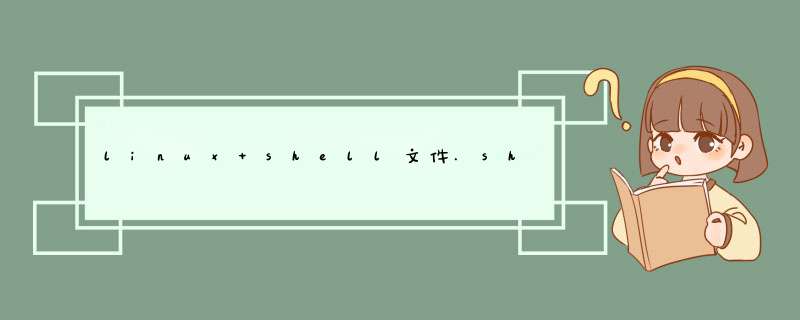
[root@VM-16-6-centos ~]# /root/wvp.sh -bash: /root/wvp.sh: /bin/bash^M: bad interpreter: No such file or directory
主要原因是wvp.sh是我在Windows下编辑后,在linux系统里执行的。.sh文件的格式为dos格式。而linux只能执行格式为unix格式的脚本。
我们可以通过vi编辑器来查看文件的format格式。步骤如下:
1:首先用vi命令打开当前的shell脚本文件
2:在vi命令模式中使用 :set ff 命令
[root@VM-16-6-centos ~]# vi wvp.sh #执行dos2unix wvp.sh 转换文件格式 [root@VM-16-6-centos ~]# dos2unix wvp.sh dos2unix: converting file wvp.sh to Unix format...
欢迎分享,转载请注明来源:内存溢出

 微信扫一扫
微信扫一扫
 支付宝扫一扫
支付宝扫一扫
评论列表(0条)