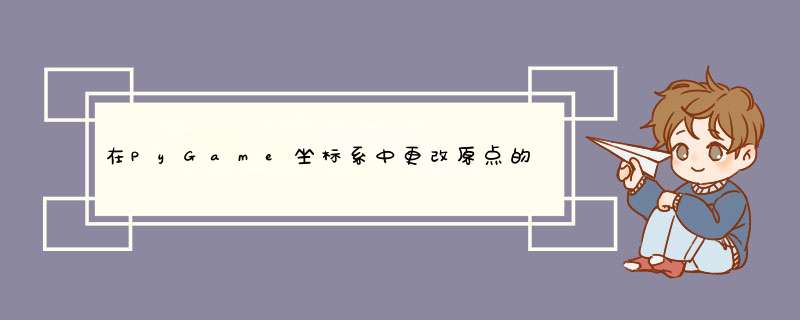
不幸的是,pygame不提供任何此类功能。最简单的方法是拥有一个转换坐标的函数,并在绘制任何对象之前使用它。
def to_pygame(coords, height): """Convert coordinates into pygame coordinates (lower-left => top left).""" return (coords[0], height - coords[1])
这将获取您的坐标,并将其转换为pygame的坐标,以进行绘制,给定
height,窗口的高度和
coords对象的左上角。
要改为使用对象的左下角,可以采用上述公式,然后减去对象的高度:
def to_pygame(coords, height, obj_height): """Convert an object's coords into pygame coordinates (lower-left of object => top left in pygame coords).""" return (coords[0], height - coords[1] - obj_height)
欢迎分享,转载请注明来源:内存溢出

 微信扫一扫
微信扫一扫
 支付宝扫一扫
支付宝扫一扫
评论列表(0条)