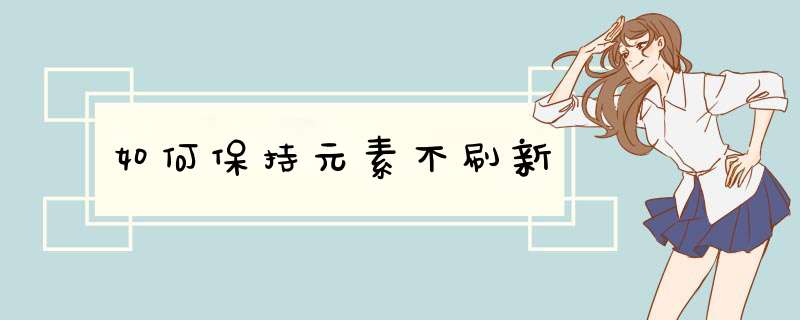
TL; DR
我已经为您制作了一个塞子,让您看一看,并[尽可能地使用它。您将从中学 到很多东西!
我认为您在这里尝试了太多事情,但没有尝试最简单的方法:
主要目标是使徽标文本和菜单保持不刷新,而不会在刷新页面或将内容从页面加载到另一个页面时进行裁剪。菜单状态也应从一个页面保存到另一个页面。
如果要这样做,请执行以下步骤:
- 创建一个“母版”页面,
index.html
从现在开始我们将调用该页面。 - 因此,索引必须具有页面的静态部分,例如菜单,徽标,页脚等。
- 那么,我们的“子页面”必须减少(无
html
,head
,body
,script
,style
标签,只将显示在我们的母版页内容)。 完成之后,现在我们必须更改链接以使用AJAX而不是进行完全刷新:
document.getElementById(‘menu-menu-2’).addEventListener(‘click’, function(e) {
var el = e.target;/ then, we see if the element that was clicked is a anchor /
if (el.tagName === ‘A’) {
/ we prevent the default functionality of the anchor (i.e redirect to the page) /
e.preventDefault();
/ we show our spinner, so the user can see that something is loading /
spinner.classList.remove(‘hidden’);ajax(el.href, function(xhr) { document.getElementById('main').innerHTML = xhr.responseText; spinner.classList.add('hidden');});}
});好的,现在我们的页面已经可以通过AJAX运行,并且不会重新加载我们的静态内容。
但是现在,我们看到了一些问题。例如,如果有人尝试直接通过URL打开我们的页面之一,那么他将看到没有样式的页面,而没有菜单/徽标等。那么,我们应该怎么做?
现在,我们还有几个步骤:
使用History API模拟我们的链接在页面之间有效地传输:
ajax(el.href, function(xhr) {
document.getElementById(‘main’).innerHTML = xhr.responseText;/ save the new html, so when the user uses the back button, we can load it again /
history.pushState({
html: main.innerHTML,
title: el.textContent + ‘| neuegrid’
}, ‘’, el.href);/ (…) /
});/ and outside it, we add a ‘popstate’ event handler /
window.addEventListener(‘popstate’, function(e) {
/ so, if we’ve saved the state before, we can restore it now /
if (e.state) {
document.getElementById(‘main’).innerHTML = e.state.html;
document.title = e.state.title;
}
});而且,当用户直接进入另一个页面(例如)时
about-us
,我们需要将其重定向到index.html
,然后about-us
从那里加载页面。因此,我们创建了一个
redirect.js
文件,并在所有子页面中对其进行引用:sessionStorage.setItem(‘page’, location.pathname);
/ and them, we redirect him to our main page /
location.replace(‘/’);然后,在我们的
index.html
页面中,查看中是否有任何页面sessionStorage
,如果有的话,我们将其加载,否则,将加载我们的home
页面。var page = sessionStorage.getItem('page') || 'home';/ we look into the menu items, and find which has an href attribute
ending with the page’s URL we wanna load /
document.querySelector(‘#menu-menu-2 > li > a[href$=”’ + page + ‘“’).click();
就是这样,我们现在完成了。看看我给你做的矮人。
并尽可能地使用它,因此您将从中学到很多东西。
希望能对您有所帮助!:)
注意:仅供参考,这是我们的
ajax功能:
function ajax(url, callback, method, params) { if (!method) method = 'GET'; var xhr = new XMLHttpRequest(); xhr.open(method, url); if (callback) xhr.addEventListener('load', function() { callback.call(this, xhr); }); if (params) { params = Object.keys(params).map(function(key) { return enpreURIComponent(key) + '=' + enpreURIComponent(params[key]); }).join('&'); xhr.send(params); } else { xhr.send(); }}欢迎分享,转载请注明来源:内存溢出

 微信扫一扫
微信扫一扫
 支付宝扫一扫
支付宝扫一扫
评论列表(0条)