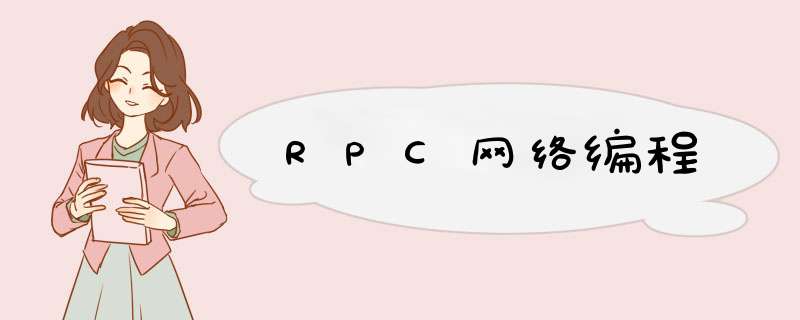
Java代码 *** 作Hadoop
Java在Windows中,Hadoop在Linux中
先在hadoop pom.xml文件中导入以下几个包
org.apache.hadoop hadoop-hdfs2.7.6 org.apache.hadoop hadoop-common2.7.6 org.apache.hadoop hadoop-client2.7.6 junit junit4.3
public class HadoopAPI {
FileSystem fs;
@Before
public void inti() throws Exception{
//hadoop配置文件
Configuration conf = new Configuration();
conf.set("dfs.replication","1");
URI uri = new URI("hdfs://master:9000");
fs= FileSystem.get(uri, conf);
}
//创建目录
@Test
public void mkdir() throws Exception{
fs.mkdirs(new Path("/mk"));
}
//删除
//true:迭代删除
@Test
public void delete() throws Exception{
fs.delete(new Path("/student.txt"),false);
}
//获取文件或目录
//list...获取单个 getFile...获取多个
@Test
public void list() throws Exception{
FileStatus[] fs = this.fs.listStatus(new Path("/"));
for (FileStatus f : fs) {
System.out.println(f);
System.out.println(f.getLen());
System.out.println(f.getBlockSize());
System.out.println(f.getPath());
System.out.println(f.getReplication());
}
}
//读取文件
@Test
public void open() throws Exception{
FSDataInputStream open = fs.open(new Path("/student.txt"));
BufferedReader br = new BufferedReader(new InputStreamReader(open));
String line;
while((line=br.readLine())!=null){
System.out.println(line);
}
br.close();
open.close();
}
//写文件
@Test
public void create() throws Exception{
FSDataOutputStream create = fs.create(new Path("/test.txt"));
BufferedWriter bw = new BufferedWriter(new OutputStreamWriter(create));
bw.write("你好!");
bw.newline();
bw.write("世界!");
bw.newline();
bw.close();
create.close();
}
//上传
@Test
public void copyFromLocal() throws Exception{
Path hdfs =new Path("/");
Path local =new Path("D:\BigData\ideaProjects\bd13\data\student.txt");
fs.copyFromLocalFile(local,hdfs);
}
//下载
@Test
public void copyToLocal() throws Exception{
Path hdfs=new Path("/test.txt");
Path local=new Path("D:\BigData\ideaProjects\bd13\data");
fs.copyToLocalFile(false,hdfs,local,true);
}
}
欢迎分享,转载请注明来源:内存溢出

 微信扫一扫
微信扫一扫
 支付宝扫一扫
支付宝扫一扫
评论列表(0条)