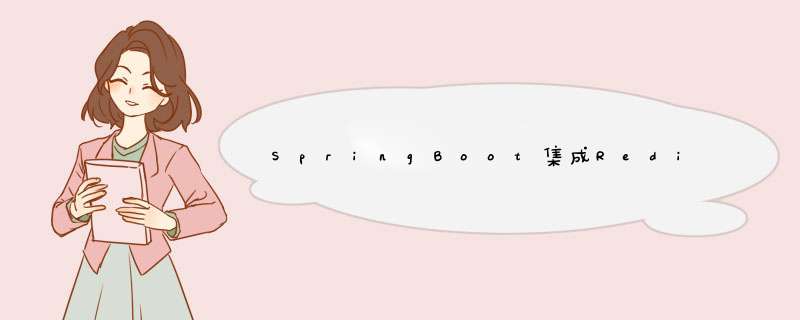
linux安装Redis
接下来就开始吧
org.springframework.boot
spring-boot-starter-data-redis
第二步,编写配置类
import com.alibaba.fastjson.support.spring.FastJsonRedisSerializer;
import com.fasterxml.jackson.annotation.JsonAutoDetect;
import com.fasterxml.jackson.annotation.JsonTypeInfo;
import com.fasterxml.jackson.annotation.PropertyAccessor;
import com.fasterxml.jackson.databind.ObjectMapper;
import com.fasterxml.jackson.databind.jsontype.impl.LaissezFaireSubTypevalidator;
import org.springframework.boot.autoconfigure.condition.ConditionalOnMissingBean;
import org.springframework.context.annotation.Bean;
import org.springframework.context.annotation.Configuration;
import org.springframework.data.redis.connection.RedisConnectionFactory;
import org.springframework.data.redis.core.RedisTemplate;
import org.springframework.data.redis.core.StringRedisTemplate;
import org.springframework.data.redis.serializer.StringRedisSerializer;
@Configuration
public class RedisConfig {
@Bean("getRedisTemplate")
public RedisTemplate redisTemplate(RedisConnectionFactory redisConnectionFactory) {
RedisTemplate redisTemplate = new RedisTemplate<>();
redisTemplate.setConnectionFactory(redisConnectionFactory);
FastJsonRedisSerializer fastJsonRedisSerializer = new FastJsonRedisSerializer(Object.class);
ObjectMapper objectMapper = new ObjectMapper();
objectMapper.setVisibility(PropertyAccessor.ALL, JsonAutoDetect.Visibility.ANY);
objectMapper.activateDefaultTyping(LaissezFaireSubTypevalidator.instance,
ObjectMapper.DefaultTyping.NON_FINAL, JsonTypeInfo.As.PROPERTY);
redisTemplate.setKeySerializer(new StringRedisSerializer());
redisTemplate.setHashKeySerializer(new StringRedisSerializer());
redisTemplate.setValueSerializer(fastJsonRedisSerializer);
redisTemplate.setHashValueSerializer(fastJsonRedisSerializer);
redisTemplate.afterPropertiesSet();
return redisTemplate;
}
@Bean
@ConditionalOnMissingBean(StringRedisTemplate.class)
public StringRedisTemplate stringRedisTemplate(RedisConnectionFactory redisConnectionFactory) {
StringRedisTemplate template = new StringRedisTemplate();
template.setConnectionFactory(redisConnectionFactory);
return template;
}
}
第三步,编写util类
package com.wangfugui.apprentice.common.util;
import org.springframework.beans.factory.annotation.Autowired;
import org.springframework.beans.factory.annotation.Qualifier;
import org.springframework.data.redis.core.RedisTemplate;
import org.springframework.data.redis.core.ValueOperations;
import org.springframework.stereotype.Component;
import java.io.Serializable;
import java.util.concurrent.TimeUnit;
@Component
public class RedisUtils {
@Autowired
@Qualifier("getRedisTemplate")
private RedisTemplate redisTemplate;
public boolean set(final String key, Object value) {
boolean result = false;
try {
ValueOperations operations = redisTemplate.opsForValue();
operations.set(key, value);
result = true;
} catch (Exception e) {
e.printStackTrace();
}
return result;
}
public boolean set(final String key, Object value, Long expireTime) {
boolean result = false;
try {
ValueOperations operations = redisTemplate.opsForValue();
operations.set(key, value);
redisTemplate.expire(key, expireTime, TimeUnit.SECONDS);
result = true;
} catch (Exception e) {
e.printStackTrace();
}
return result;
}
public void remove(final String... keys) {
for (String key : keys) {
remove(key);
}
}
public void remove(final String key) {
if (exists(key)) {
redisTemplate.delete(key);
}
}
public boolean exists(final String key) {
return redisTemplate.hasKey(key);
}
public String get(String key) {
return JSONObject.toJSONString(redisTemplate.opsForValue().get(key));
}
}
第四步,配置yml
spring:
redis:
database: 0
host: 127.0.0.1
port: 6379
好了,就是这么的简单,完整代码请移至SpringBoot+Redis查看
欢迎分享,转载请注明来源:内存溢出

 微信扫一扫
微信扫一扫
 支付宝扫一扫
支付宝扫一扫
评论列表(0条)