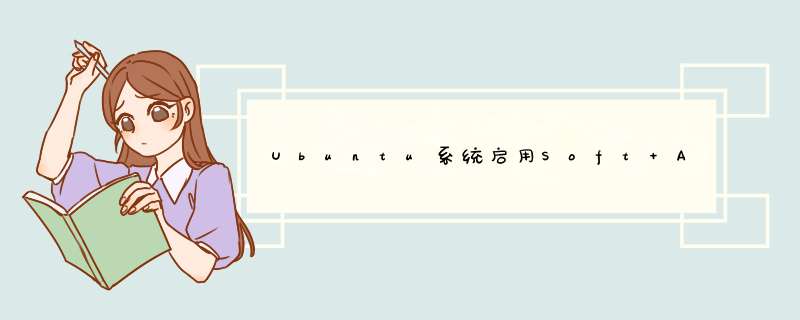
Soft AP就是软AP,硬件部分是无线网卡,因为成本较低,不少人会选择使用Soft AP,在Ubuntu系统中,需要手动开启Soft AP功能,下面小编就给大家详细介绍下Ubuntu开启Soft AP的方法。
启动方法:
1.查看采用的无线网卡是否支持Soft AP:
注意,可以看到有AP字样,表明支持。
2.安装hostapd后编辑器配置文件:
3.安装dnsmasq后配置:
4.启动dnsmasq:
上面就是Ubuntu开启Soft AP功能的方法介绍了,在开启前,先要确定你的无线网卡是否支持Soft AP,然后再安装dnsmasq,开启Soft AP只需四步。
欢迎分享,转载请注明来源:内存溢出

 微信扫一扫
微信扫一扫
 支付宝扫一扫
支付宝扫一扫
评论列表(0条)