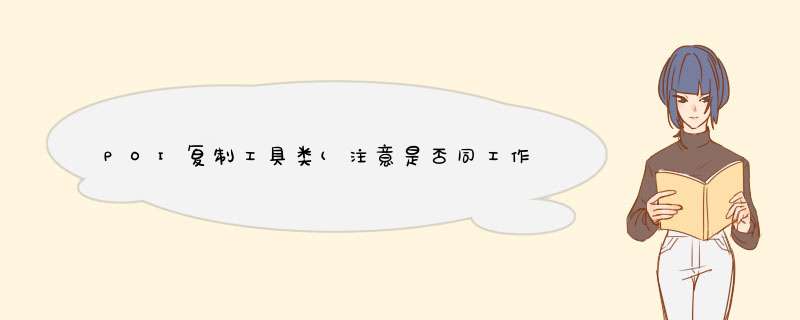
拷贝数据:sheet,row,cell
POI版本:4.1.1
import lombok.extern.slf4j.Slf4j;
import org.apache.poi.hssf.usermodel.HSSFCellStyle;
import org.apache.poi.hssf.usermodel.HSSFSheet;
import org.apache.poi.hssf.usermodel.HSSFWorkbook;
import org.apache.poi.ss.usermodel.*;
import org.apache.poi.ss.util.CellRangeAddress;
import org.springframework.core.io.ClassPathResource;
import java.io.FileOutputStream;
import java.io.IOException;
import java.io.InputStream;
import java.util.ArrayList;
import java.util.Iterator;
import java.util.List;
@Slf4j
public class PoiCopyUtil {
public static void main(String[] args) throws IOException {
InputStream is = null;
FileOutputStream os = null;
HSSFWorkbook desWb = null;
HSSFWorkbook srcWb = null;
try {
ClassPathResource resource = new ClassPathResource("static/demo.xls");
is = resource.getInputStream();
srcWb = new HSSFWorkbook(is);
//源sheet
HSSFSheet sheet = srcWb.getSheetAt(0);
log.info("读取excel文件成功:{}", sheet.getRow(0).getCell(0).getStringCellValue());
desWb = new HSSFWorkbook();
List styles = cacheStyles(srcWb, desWb);
//目标sheet
HSSFSheet sheet1 = desWb.createSheet("sheet1");
//拷贝sheet
copySheet(sheet, sheet1, styles);
//输出文件
os = new FileOutputStream("D:/" + System.currentTimeMillis() + "a.xls");
desWb.write(os);
} finally {
if (srcWb != null) {
srcWb.close();
}
if (is != null) {
is.close();
}
if (desWb != null) {
desWb.close();
}
if (os != null) {
os.close();
}
}
}
private static List cacheStyles(HSSFWorkbook srcWb, HSSFWorkbook desWb) {
//将多有的style缓存起来,解决style超过4000报错的异常
int numCellStyles = srcWb.getNumCellStyles();
log.info("源文件全部的样式数量:{}", numCellStyles);
List styles = new ArrayList<>();
for (int i = 0; i < numCellStyles; i++) {
HSSFCellStyle srcCellStyle = srcWb.getCellStyleAt(i);
//通过index可以直接获取样式,同一个单元格,即:源文件和目标文件使用同一个样式
//log.info("CellStyle的index:{}", cellStyleAt.getIndex());
//如果是同一个workBook,样式不用克隆,直接添加即可
if (srcWb == desWb) {
styles.add(srcCellStyle);
} else {
HSSFCellStyle cellStyle = desWb.createCellStyle();
cellStyle.cloneStyleFrom(srcCellStyle);
styles.add(cellStyle);
}
}
return styles;
}
private static void copySheet(HSSFSheet srcSheet, HSSFSheet desSheet, List styles) {
if (srcSheet.getWorkbook() == desSheet.getWorkbook()) {
log.warn("统一workbook内复制sheet建议使用 workbook的cloneSheet方法");
}
//合并区域处理
copyMergedRegion(srcSheet, desSheet);
//复制行
Iterator rowIterator = srcSheet.rowIterator();
int areadlyColunm = 0;
while (rowIterator.hasNext()) {
Row srcRow = rowIterator.next();
Row desRow = desSheet.createRow(srcRow.getRowNum());
//拷贝行
copyRow(srcRow, desRow, styles);
//调整
short height = srcRow.getHeight();
//log.info("高度:{}", height);
desRow.setHeight(height);
//调整列宽
if (srcRow.getPhysicalNumberOfCells() > areadlyColunm) {
for (int i = areadlyColunm; i < srcRow.getPhysicalNumberOfCells(); i++) {
//log.info("源文件:列{}宽度{}", i, srcSheet.getColumnWidth(i));
desSheet.autoSizeColumn(i);
//log.info("目标文件自适应,列{}宽度{}", i, desSheet.getColumnWidth(i));
//先设置成自动,再按照比例扩大,和原版还是有区别
desSheet.setColumnWidth(i, srcSheet.getColumnWidth(i) * 11 / 10);
//log.info("目标文件,列{}宽度{}", i, desSheet.getColumnWidth(i));
}
areadlyColunm = srcRow.getPhysicalNumberOfCells();
}
}
}
private static void copyRow(Row srcRow, Row desRow, List styles) {
Iterator it = srcRow.cellIterator();
while (it.hasNext()) {
Cell srcCell = it.next();
Cell desCell = desRow.createCell(srcCell.getColumnIndex());
copyCell(srcCell, desCell, styles);
}
}
public static void copyCell(Cell srcCell, Cell desCell, List styles) {
Workbook srcBook = srcCell.getSheet().getWorkbook();
Workbook desBook = desCell.getSheet().getWorkbook();
HSSFCellStyle cellStyle = styles.get(srcCell.getCellStyle().getIndex());
desCell.setCellStyle(cellStyle);
//复制批注
if (srcCell.getCellComment() != null) {
desCell.setCellComment(srcCell.getCellComment());
}
//复制内容
CellType cellType = srcCell.getCellType();
switch (cellType) {
case STRING:
desCell.setCellValue(srcCell.getStringCellValue());
break;
case NUMERIC:
desCell.setCellValue(srcCell.getNumericCellValue());
break;
case FORMULA:
desCell.setCellFormula(srcCell.getCellFormula());
break;
case BOOLEAN:
desCell.setCellValue(srcCell.getBooleanCellValue());
break;
case ERROR:
desCell.setCellValue(srcCell.getErrorCellValue());
break;
case BLANK:
//nothing to do
break;
default:
break;
}
}
public static void copyMergedRegion(Sheet srcSheet, Sheet desSheet) {
int sheetMergerCount = srcSheet.getNumMergedRegions();
for (int i = 0; i < sheetMergerCount; i++) {
desSheet.addMergedRegion(srcSheet.getMergedRegion(i));
//赋值行的时候设置合并,要根据拷贝的起始行和结束行来做
CellRangeAddress mergedRegion = srcSheet.getMergedRegion(i);
}
}
}
|
欢迎分享,转载请注明来源:内存溢出

 微信扫一扫
微信扫一扫
 支付宝扫一扫
支付宝扫一扫
评论列表(0条)