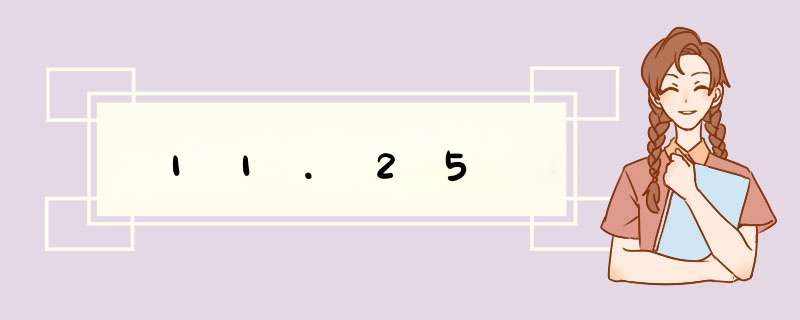
import java.util.ArrayList;
import java.util.Iterator;
import java.util.List;
public class TestArryList {
public static void main(String[] args) {
List list = new ArrayList();
list.add("Hello");
list.add("World");
list.add("HaHaHa");
for (String str : list){
System.out.println(str);
}
String[] strArray = new String[list.size()];
list.toArray(strArray);
for (int i = 0; i < strArray.length; i++) {
System.out.println(strArray[i]);
}
Iterator ite = list.listIterator();
while (ite.hasNext()){
System.out.println(ite.next());
}
}
}
运行结果:
常用方法:
1、add(Object element): 向列表的尾部添加指定的元素。
2、size(): 返回列表中的元素个数。
3、get(int index): 返回列表中指定位置的元素,index从0开始。
4、add(int index, Object element): 在列表的指定位置插入指定元素。
5、set(int i, Object element): 将索引i位置元素替换为元素element并返回被替换的元素。
6、clear(): 从列表中移除所有元素。
7、isEmpty(): 判断列表是否包含元素,不包含元素则返回 true,否则返回false。
8、contains(Object o): 如果列表包含指定的元素,则返回 true。
9、remove(int index): 移除列表中指定位置的元素,并返回被删元素。
10、remove(Object o): 移除集合中第一次出现的指定元素,移除成功返回true,否则返回false。
11、iterator(): 返回按适当顺序在列表的元素上进行迭代的迭代器。
Map 代码:package 集合;
import java.util.HashMap;
import java.util.Iterator;
import java.util.Map;
public class TestMap {
public static void main(String[] args) {
Map map = new HashMap<>();
map.put("1","value1");
map.put("2","value2");
map.put("3","value3");
System.out.println("通过Map.keySet便利key和value:");
for (String key :map.keySet()){
System.out.println("key="+key+"and value=" + map.get(key));
}
System.out.println("通过Map.entrySet使用iterator遍历key和value");
Iterator> it = map.entrySet().iterator();
while (it.hasNext()){
Map.Entry entry = it.next();
System.out.println("key= " + entry.getKey() + " and value= " + entry.getValue());
}
System.out.println("通过Map.entrySet遍历key和value");
for (Map.Entry entry : map.entrySet()){
System.out.println("key= " +entry.getKey() + " and value= " + entry.getValue());
}
System.out.println("通过Map.values()遍历所有的value,但不能遍历key");
for (String v : map.values()) {
System.out.println("value= "+v);
}
}
}
运行结果
常用方法
1、put(K key, V value): 向map集合中添加Key为key,Value为value的元素,当添加成功时返回null,否则返回value。
2、putAll(Map m): 向map集合中添加指定集合的所有元素
3、clear(): 把map集合中所有的键值删除
4、containsKey(Object key): 检出map集合中有没有包含Key为key的元素,如果有则返回true,否则返回false。
5、containsValue(Object value):检出map集合中有没有包含Value为value的元素,如果有则返回true,否则返回false。
6、entrySet(): 返回map到一个Set集合中,以map集合中的Key=Value的形式返回到set中。
7、equals(Object o): 判断两个Set集合的元素是否相同
8、get(Object key): 根据map集合中元素的Key来获取相应元素的Value
9、hashCode(): 返回map集合的哈希码值
10、isEmpty():检出map集合中是否有元素,如果没有则返回true,如果有元素则返回false
11、keySet(): 返回map集合中所有Key
12、remove(Object key):删除Key为key值的元素
13、size():返回map集合中元素个数
14、values():返回map集合中所有的Value到一个Collection集合
多线程 案例一:实现Runnable接口 代码package 多线程;
public class RunnableDemo implements Runnable{
private Thread t;
private String threadName;
RunnableDemo(String name){
threadName = name;
System.out.println("Creating" + threadName);
}
public void run(){
System.out.println("Running" + threadName);
try {
for (int i = 4 ; i > 0; i--){
System.out.println("Thread:" + threadName + "," + i);
Thread.sleep(50);
}
} catch (InterruptedException e) {
System.out.println("Thread" + threadName + "interrupted.");
}
System.out.println("Thread" + threadName + "exiting");
}
public void start(){
System.out.println("Starting" + threadName);
if (t == null){
t = new Thread(this,threadName);
t.start();
}
}
}
package 多线程;
public class TestThread {
public static void main(String[] args) {
RunnableDemo R1 = new RunnableDemo("Thread-1");
R1.start();
RunnableDemo R2 = new RunnableDemo("Thread-2");
R2.start();
}
}
运行结果
案例二:继承Thread类
package 多线程2;
public class ThreadDemo extends Thread{
private Thread t;
private String threadName;
ThreadDemo(String name){
threadName = name;
System.out.println("Creating" + threadName);
}
@Override
public void run() {
try {
for (int i = 0; i<4 ;i++){
System.out.println("Running" + threadName + "," + i);
Thread.sleep(50);
}
} catch (InterruptedException e) {
System.out.println("Thread" + threadName + "interrupted.");
}
System.out.println("Thread" + threadName + "exiting.");
}
@Override
public void start() {
System.out.println("Starting" + threadName);
if (t == null){
t = new Thread(this,threadName);
t.start();
}
}
}
package 多线程2;
public class TestThread {
public static void main(String[] args) {
ThreadDemo threadDemo1 = new ThreadDemo("Thread-1");
threadDemo1.start();
ThreadDemo threadDemo2 = new ThreadDemo("Thread-2");
threadDemo2.start();
}
}
运行结果
案例三:守护线程
代码
package 多线程3;
public class DisplayMessage implements Runnable{
private String message;
public DisplayMessage(String message) {
this.message = message;
}
@Override
public void run() {
while (true){
System.out.println(message);
}
}
}
package 多线程3;
public class GuessANumber extends Thread{
private int number;
public GuessANumber(int number) {
this.number = number;
}
public void run() {
int counter = 0;
int guess = 0;
do{
guess = (int)(Math.random() * 10 + 1);
System.out.println(this.getName() +" guesses " +guess);
counter++;
} while(guess != number);
System.out.println("** Correct!" + this.getName() +"in" + counter + "guesses.**");
}
}
package 多线程3;
public class ThreadClassDemo {
public static void main(String args[]) {
Runnable hello = new DisplayMessage("Hello");
Thread thread1 = new Thread(hello);
thread1.setDaemon(true);
thread1.setName("hello");
System.out.println("Starting hello thread...");
thread1.start();
Runnable bye = new DisplayMessage("Goodbye");
Thread thread2 = new Thread(bye);
thread2.setPriority(Thread.MIN_PRIORITY);
thread2.setDaemon(true);
System.out.println("Starting goodbye thread...");
thread2.start();
System.out.println("Starting thread3...");
Thread thread3 = new GuessANumber(27);
thread3.start();
try {
thread3.join();
} catch (InterruptedException e) {
System.out.println("Thread interrupted.");
}
System.out.println("Starting thread4...");
Thread thread4 = new GuessANumber(75);
thread4.start();
System.out.println("main() is ending...");
}
}
运行结果
当线程一工作
当线程二工作
当线程三工作
当线程四工作
总结多线程方法
1.sleep():
sleep()方法是将线程停止指定的时间,时间到了之后会继续执行。
2.wait() notify()wait()属于Object类,与sleep()的区别是当前线程会释放锁,进入等待此对象的等待锁定池。
3.join()在线程A执行过程中加入线程B,等待线程B执行完毕后返回继续执行线程A
4.yield()可以把自己的位置让给其他线程
5.setDaemon(true)将线程变成守护线程
面向对象面向对象就是将 *** 作一件事情变得对象来 *** 作更加注重的是对象来 *** 作事情而不是注重过程,例如将大象放入冰箱,传统的面向过程就是将冰箱门打开,再将大象放入冰箱最后在关闭冰箱,而面向对象则是将大象和冰箱和我看作三个对象,然后我调用冰箱打开方法将冰箱打开,然后调用将大象放入冰箱方法将大象放入冰箱,最后我再调用冰箱的关闭方法。
封装将自身封装起来,对外界隐藏信息,同时也对外界提供方法,使外界可使用。
继承将对象和对象联系起来构建父子关系,子类可以调用或者重写父类方法继承父类的属性等,对于父类来说可以扩展更多的属性及方法。
多态子类对象可以与父类对象进行转换,而且根据其使用的子类不同完成的功能也不同,子类可变为父类(向上转型),父类可变为子类(向下转型)。
欢迎分享,转载请注明来源:内存溢出

 微信扫一扫
微信扫一扫
 支付宝扫一扫
支付宝扫一扫
评论列表(0条)