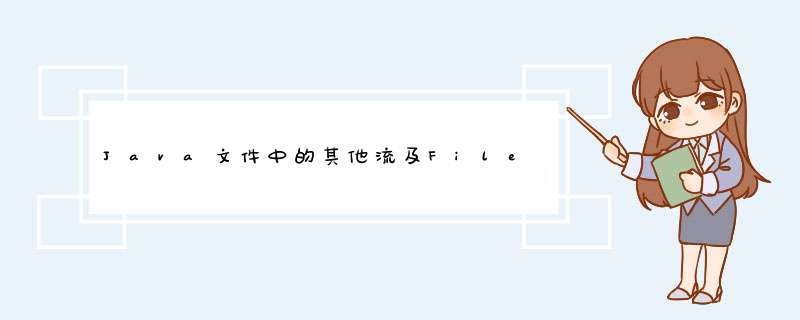
- Java文件中的其他流及File类
- 一、标准输出流
1.标准输出流PrintStream默认输出到控制台。
(1)合起来写
System.out.println("hello world");
(2)分开写
package exercise;
import java.io.PrintStream;
public class Seven {
public static void main(String args[]) {
PrintStream ps=System.out;
ps.println("hello world");
}
}
2.输出到指定文件
设计一个日志记录工具
package exercise;
import java.io.*;
import java.text.SimpleDateFormat;
import java.util.Date;
import java.util.logging.SimpleFormatter;
public class Seven {
public static void main(String args[]) {
Logger logger=new Logger();
logger.log("尝试登录,但验证失败");
logger.log("成功登陆");
logger.log("下线");
}
}
class Logger{
public static void log(String message){
try{
PrintStream out=new PrintStream(new FileOutputStream("log.txt",true));//输出到日志
//改变输出方向
System.setOut(out);
//日期
Date nowtime=new Date();
//初始化时间
SimpleDateFormat sdf=new SimpleDateFormat("yyyy-MM-dd HH:mm:ss SSS");
String strTime=sdf.format(nowtime);
System.out.println(strTime+":"+message);
}
catch (FileNotFoundException e){
e.printStackTrace();
}
}
}
输出结果:
欢迎分享,转载请注明来源:内存溢出

 微信扫一扫
微信扫一扫
 支付宝扫一扫
支付宝扫一扫
评论列表(0条)