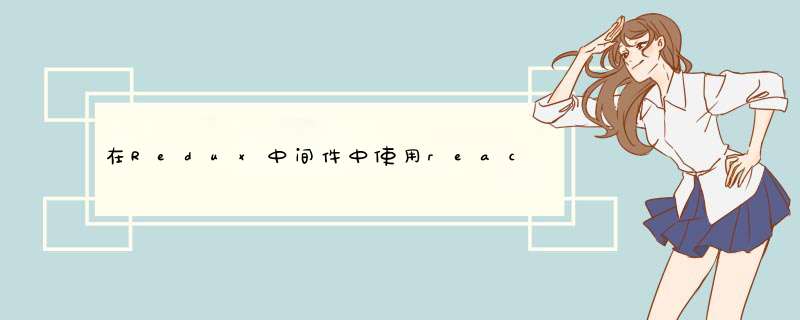
如果您喜欢Redux风格的动作,该库还提供了一组动作创建者和一个 中间件来捕获它们 并将它们重定向到您的历史实例。
对于:
push(location), replace(location), go(number), goBack(), goForward()
您必须安装routerMiddleware才能使这些动作创建者正常工作。
import { routerMiddleware, push } from 'react-router-redux'// Apply the middleware to the storeconst middleware = routerMiddleware(browserHistory)const store = createStore( reducers, applyMiddleware(middleware))// Dispatch from anywhere like normal.store.dispatch(push('/foo'))React Router还提供了历史记录的单例版本
(browserHistory和hashHistory),您可以从应用程序中的任何位置导入和使用。
import { browserHistory } from 'react-router'if(action.payload != undefined && action.payload.status==401){ browserHistory.push('login'); console.log('session expired'); }btw for check auth you may use onEnter or redux-
auth-wrapper
欢迎分享,转载请注明来源:内存溢出

 微信扫一扫
微信扫一扫
 支付宝扫一扫
支付宝扫一扫
评论列表(0条)