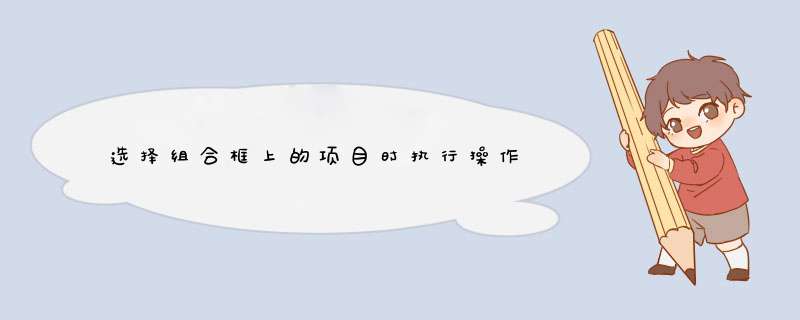
这就是使用ActionLIstener的方法
import java.awt.FlowLayout;import java.awt.event.*;import javax.swing.*;public class MyWind extends Jframe{ public MyWind() { initialize(); } private void initialize() { setSize(300, 300); setLayout(new FlowLayout(FlowLayout.LEFT)); setDefaultCloseOperation(Jframe.EXIT_ON_CLOSE); final JTextField field = new JTextField(); field.setSize(200, 50); field.setText(" "); JComboBox comboBox = new JComboBox(); comboBox.setEditable(true); comboBox.addItem("item1"); comboBox.addItem("item2"); // // Create an ActionListener for the JComboBox component. // comboBox.addActionListener(new ActionListener() { public void actionPerformed(ActionEvent event) { // // Get the source of the component, which is our combo // box. // JComboBox comboBox = (JComboBox) event.getSource(); Object selected = comboBox.getSelectedItem(); if(selected.toString().equals("item1")) field.setText("30"); else if(selected.toString().equals("item2")) field.setText("40"); } }); getContentPane().add(comboBox); getContentPane().add(field); } public static void main(String[] args) { SwingUtilities.invokeLater(new Runnable() { public void run() { new MyWind().setVisible(true); } }); }}欢迎分享,转载请注明来源:内存溢出

 微信扫一扫
微信扫一扫
 支付宝扫一扫
支付宝扫一扫
评论列表(0条)