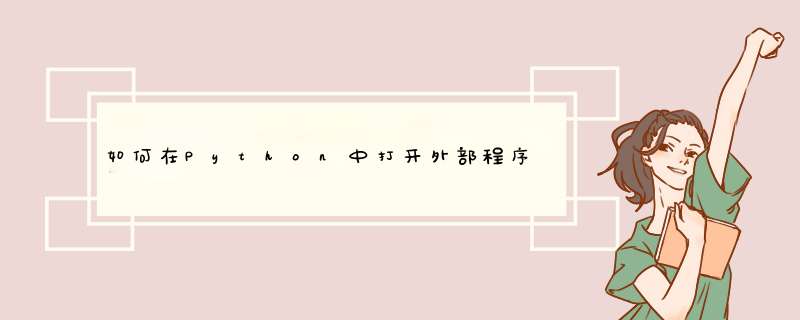
简短的答案是
os.system不知道在哪里找到
firefox.exe。
一种可能的解决方案是使用完整路径。并且建议使用该
subprocess模块:
import subprocesssubprocess.call(['C:Program FilesMozilla Firefox\firefox.exe'])
注意
\之前
firefox.exe!如果您使用
f,Python会将其解释为换页:
>>> print('C:Program FilesMozilla Firefoxfirefox.exe')C:Program FilesMozilla Firefox irefox.exe当然,这条道路是不存在的。:-)
因此,请转义反斜杠或使用原始字符串:
>>> print('C:Program FilesMozilla Firefox\firefox.exe')C:Program FilesMozilla Firefoxfirefox.exe>>> print(r'C:Program FilesMozilla Firefoxfirefox.exe')C:Program FilesMozilla Firefoxfirefox.exe请注意,使用
os.system或
subprocess.call将停止当前应用程序,直到启动的程序完成。因此,您可能想使用它
subprocess.Popen。这将启动外部程序,然后继续执行脚本。
subprocess.Popen(['C:Program FilesMozilla Firefox\firefox.exe', '-new-tab'])
这将打开Firefox(或在运行的实例中创建一个新选项卡)。
一个更完整的示例是我
open通过github发布的实用程序。这使用正则表达式将文件扩展名与打开这些文件的程序进行匹配。然后使用它
subprocess.Popen在适当的程序中打开那些文件。作为参考,我在下面添加了当前版本的完整代码。
请注意,该程序是在考虑类似UNIX的 *** 作系统的情况下编写的。在ms-windows上,您可能会从注册表中获取文件类型的应用程序。
"""Opens the file(s) given on the command line in the appropriate program.Some of the programs are X11 programs."""from os.path import isdir, isfilefrom re import search, IGNORECASEfrom subprocess import Popen, check_output, CalledProcessErrorfrom sys import argvimport argparseimport logging__version__ = '1.3.0'# You should adjust the programs called to suit your preferences.filetypes = { '.(pdf|epub)$': ['mupdf'], '.html$': ['chrome', '--incognito'], '.xcf$': ['gimp'], '.e?ps$': ['gv'], '.(jpe?g|png|gif|tiff?|p[abgp]m|svg)$': ['gpicview'], '.(pax|cpio|zip|jar|ar|xar|rpm|7z)$': ['tar', 'tf'], '.(tar.|t)(z|gz|bz2?|xz)$': ['tar', 'tf'], '.(mp4|mkv|avi|flv|mpg|movi?|m4v|webm)$': ['mpv']}othertypes = {'dir': ['rox'], 'txt': ['gvim', '--nofork']}def main(argv): """Entry point for this script. Arguments: argv: command line arguments; list of strings. """ if argv[0].endswith(('open', 'open.py')): del argv[0] opts = argparse.ArgumentParser(prog='open', description=__doc__) opts.add_argument('-v', '--version', action='version',version=__version__) opts.add_argument('-a', '--application', help='application to use') opts.add_argument('--log', default='warning',choices=['debug', 'info', 'warning', 'error'],help="logging level (defaults to 'warning')") opts.add_argument("files", metavar='file', nargs='*',help="one or more files to process") args = opts.parse_args(argv) logging.basicConfig(level=getattr(logging, args.log.upper(), None), format='%(levelname)s: %(message)s') logging.info('command line arguments = {}'.format(argv)) logging.info('parsed arguments = {}'.format(args)) fail = "opening '{}' failed: {}" for nm in args.files: logging.info("Trying '{}'".format(nm)) if not args.application: if isdir(nm): cmds = othertypes['dir'] + [nm] elif isfile(nm): cmds = matchfile(filetypes, othertypes, nm) else: cmds = None else: cmds = [args.application, nm] if not cmds: logging.warning("do not know how to open '{}'".format(nm)) continue try: Popen(cmds) except OSError as e: logging.error(fail.format(nm, e)) else: # No files named if args.application: try: Popen([args.application]) except OSError as e: logging.error(fail.format(args.application, e))def matchfile(fdict, odict, fname): """For the given filename, returns the matching program. It uses the `file` utility commonly available on UNIX. Arguments: fdict: Handlers for files. A dictionary of regex:(commands) representing the file type and the action that is to be taken for opening one. odict: Handlers for other types. A dictionary of str:(arguments). fname: A string containing the name of the file to be opened. Returns: A list of commands for subprocess.Popen. """ for k, v in fdict.items(): if search(k, fname, IGNORECASE) is not None: return v + [fname] try: if b'text' in check_output(['file', fname]): return odict['txt'] + [fname] except CalledProcessError: logging.warning("the command 'file {}' failed.".format(fname)) return Noneif __name__ == '__main__': main(argv)欢迎分享,转载请注明来源:内存溢出

 微信扫一扫
微信扫一扫
 支付宝扫一扫
支付宝扫一扫
评论列表(0条)