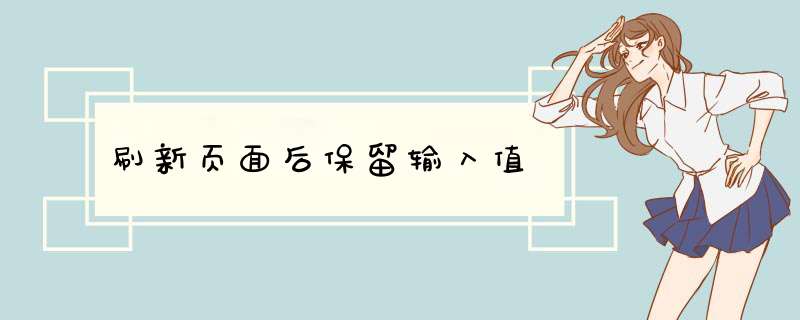
编辑:保留更多输入的价值
HTML:
<input type="text" id="txt_1" onkeyup='savevalue(this);'/> <input type="text" id="txt_2" onkeyup='savevalue(this);'/>
Javascript:
<script type="text/javascript"> document.getElementById("txt_1").value = getSavedValue("txt_1"); // set the value to this input document.getElementById("txt_2").value = getSavedValue("txt_2"); // set the value to this input //Save the value function - save it to localStorage as (ID, VALUE) function savevalue(e){ var id = e.id; // get the sender's id to save it . var val = e.value; // get the value. localStorage.setItem(id, val);// Every time user writing something, the localStorage's value will override . } //get the saved value function - return the value of "v" from localStorage. function getSavedValue (v){ if (!localStorage.getItem(v)) { return "";// You can change this to your defualt value. } return localStorage.getItem(v); }</script>欢迎分享,转载请注明来源:内存溢出

 微信扫一扫
微信扫一扫
 支付宝扫一扫
支付宝扫一扫
评论列表(0条)