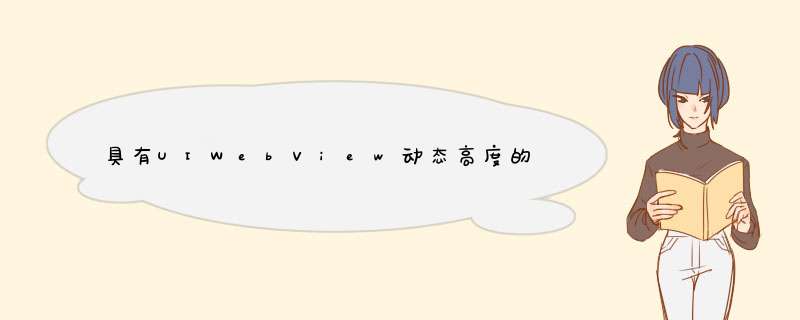
TableView会自动调整单元格的大小,您只需要实现
tableView(tableView: UITableView,heightForRowAtIndexPath indexPath: NSIndexPath) -> CGFloat委托方法即可。
是的,您最初并不知道WebView的高度,但是可以计算它的高度,然后要求TableView重新加载单元格。像这样:
class TableViewController: UITableViewController, UIWebViewDelegate{ var content : [String] = ["test1<br>test1<br>test1<br>test1<br>test1<br>test1", "test22<br>test22<br>test22<br>test22<br>test22<br>test22"] var contentHeights : [CGFloat] = [0.0, 0.0] // ... override func tableView(tableView: UITableView, cellForRowAtIndexPath indexPath: NSIndexPath) -> UITableViewCell { let cell = tableView.dequeueReusableCellWithIdentifier("newsCell", forIndexPath: indexPath) as! NewsTableViewCell let htmlString = content[indexPath.row] let htmlHeight = contentHeights[indexPath.row] cell.webView.tag = indexPath.row cell.webView.delegate = self cell.webView.loadHTMLString(htmlString, baseURL: nil) cell.webView.frame = CGRectMake(0, 0, cell.frame.size.width, htmlHeight) return cell } override func tableView(tableView: UITableView, heightForRowAtIndexPath indexPath: NSIndexPath) -> CGFloat { return contentHeights[indexPath.row] } func webViewDidFinishLoad(webView: UIWebView) { if (contentHeights[webView.tag] != 0.0) { // we already know height, no need to reload cell return } contentHeights[webView.tag] = webView.scrollView.contentSize.height tableView.reloadRowsAtIndexPaths([NSIndexPath(forRow: webView.tag, inSection: 0)], withRowAnimation: .Automatic) } // ...}欢迎分享,转载请注明来源:内存溢出

 微信扫一扫
微信扫一扫
 支付宝扫一扫
支付宝扫一扫
评论列表(0条)