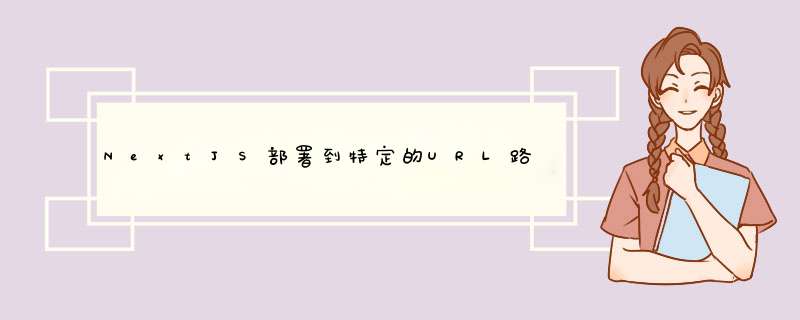
我找到了使用NGINX反向代理具有基本路径的URL的解决方案。
有用的链接- https://levelup.gitconnected.com/deploy-your-nextjs-application-on-a-different-base-path-ie-not-root-1c4d210cce8a
- https://www.docker.com/blog/tips-for-deploying-nginx-official-image-with-docker/
依存关系
- next-images:为了在使用反向代理时从“ public”导入静态图像
- @ zeit / next-css:为了使用样式表文件
- 以及通常的NextJS依赖项
next.config.js
在应用程序的根目录中添加“ next.config.js”文件,以便您可以指定“ assetPrefix”和“
publicRuntimeConfig.basePath”
- assetPrefix:在访问组件,样式表,页面等时,由NextJS使用
- publicRuntimeConfig.basePath:在中使用,因此指定要添加到链接的前缀,在使用公共图像时在“”元素的“ src”标签中使用
例
const isProd = process.env.NODE_ENV === 'production'// Enable importing of css stylesheetsconst withCSS = require("@zeit/next-css");const withImages = require('next-images');function getbasePath() { var basePath = '' if (isProd && process.env.base_PATH){ if (process.env.base_PATH.startsWith("/") ){ basePath = process.env.base_PATH; } else { basePath = "/" + process.env.base_PATH; } } console.log("getbasePath() : isProd = " + isProd); console.log("getbasePath() : basePath = " + basePath); return basePath}module.exports = withCSS(withImages({ assetPrefix: getbasePath() , publicRuntimeConfig: { basePath: getbasePath() , },}));静态影像
使用“ next-images”以导入图像并在src标签中引用导入的对象
更改对静态映像(在/ public文件夹中的静态映像)的任何引用以具有基本路径前缀。例如,我的“页脚”组件具有以下内容
import '../stylesheets/main.css';import img1 from '../public/image_name1.png'import img2 from '../public/image_name2.png'export default class o extends React.Component { render(){ var prefix = publicRuntimeConfig.basePath return ( <div > <a className="icon" href="http://www.image_name.com" > <img src={img1} alt="image_name1"/> </a> <a className="icon" href="http://www.image_name2.com"> <img src={img1} alt="image_name2"/> </a> </div> ); }}注意:我尝试使用publicRuntimeConfig.basePath作为src URL的前缀(如下所示),但这在我部署的环境中不起作用(请参阅下文)
import getConfig from 'next/config' const { publicRuntimeConfig } = getConfig() ... ... <a className="icon" href="http://www.image_name.com" > <img src={`${publicRuntimeConfig.basePath}/image_name1.png`} alt="image_name1"/> </a>链接
更改您的链接以使用基本路径前缀,例如在我的“标题”组件中,我具有以下内容
import link from 'next/link';import '../stylesheets/main.css';import getConfig from 'next/config'const { publicRuntimeConfig } = getConfig()const detailId1 = "banana"const Header = () => ( <div> <div> <link href={`${publicRuntimeConfig.basePath || ''}/`}> <a className="linkStyle">Home</a> </link> <link href={`${publicRuntimeConfig.basePath || ''}/about`} > <a className="linkStyle">about</a> </link> <link href={`${publicRuntimeConfig.basePath || ''}/details/[id]`} as= {`${publicRuntimeConfig.basePath || ''}/details/${detailId1}`} > <a className="linkStyle">Details Var 1</a> </link> </div> </div>);export default Header;注意:在博客 https://levelup.gitconnected.com/deploy-your-nextjs-application-on-a-
different-base-path-ie-not-
root-1c4d210cce8a中,该博客包含一个“
link.tsx”会为您添加前缀,因此您只需使用该link组件(从“ ./link.tsx”导入link;),而不是nextJS版本(从“ next /
link”导入link;)。但是,当我的链接URL中有变量时,“ link.tsx”对我不起作用。
运行您的nextjs应用
当您在本地运行应用程序时,您不需要基本路径就可以运行
npm run dev
由于未指定base_PATH,因此应可从“ http:// localhost:3000 ”
访问您的应用程序,并且src值应为“ /image_name1.png”,将鼠标悬停在s上时,您将看到链接为“ http://本地主机:3000 /
pagename “
如果要使用基本路径运行,请执行以下 *** 作
export base_PATH=a/bnpm run dev
注意:由于我的环境中的某些原因,如果我指定“ export base_PATH = / a /
b”(/在路径的开头),则会在该路径的开头添加一个文件夹目录。
因此,我在没有开始/的情况下指定了它,并且next.config.js中的代码在需要时添加了开始/。
您已经设置了基本路径/assetPrefix/publicRuntimeConfig.basePath,因此无法通过“ http://
localhost:3000 ” 访问您的应用程序。现在您需要一个反向代理。
我发现最简单的设置是使用NGINX Docker映像。您需要使用包含重定向到NextJS应用程序的配置来运行NGINX。
创建一个文件夹,然后在该文件夹中添加一个“
default.conf”文件。确保在启动nextjs应用程序时,放置在“位置”中的路径是您为base_PATH指定的SAME路径。
server { listen 80; server_name localhost; location /a/b/ { proxy_pass http://myhost:3000/; } }重要笔记:
- 您必须在proxy_pass URL的末尾加上/,否则其他路径不会传递到NextJS应用程序中
- 如果您在该位置使用变量,则必须确保包括传递路径
例
location ~ /a/b/(.*)$ { set $upstream http://myhost:3000/; proxy_pass $upstream;}在该目录的命令提示符下,运行NGINX docker映像,告诉它使用您的配置文件。
docker run --name mynginx1 -v C:/zNGINX/testnginx/conf:/etc/nginx/conf.d -p 80:80 -d nginx
- 泊坞窗容器的名称为“ mynginx1”
- v参数告诉它将计算机上“ C:/ zNGINX / testnginx / conf”中的所有文件复制到Docker容器中的“ /etc/nginx/conf.d”目录中。这会将您的“ default.conf”复制到Docker容器中,NGINX将读取该配置文件。
- 注意:请确保您在docker位置的路径中有“ conf.d”(“:/ etc / nginx / conf.d”),我读过的博客不包括此部分,它仅指定了“:/ etc / nginx /“,如果没有它,图像将不会启动。
- p参数告诉在端口80上运行NGINX
转到以下URL
http://localhost:80/a/b/
NGINX会将URL重定向到“ http:// localhost:3000
”。因此,现在应该可以从具有基本路径的URL访问您的应用程序。单击s应该可以工作,该链接应包含转到NGINX的基本路径,该路径将重定向回应用程序,剥离基本路径,并保留所有其他路径。
如果要将应用程序部署到服务器(如本地运行一样),则可以构建应用程序,然后将相关文件/文件夹复制到服务器计算机上。在构建和运行应用程序时,请确保已设置base_PATH
export base_PATH=a/bnpm run buildcp package*.json [server_location]cp next.config.js [server_location]cp ./next [server_location]
然后在该服务器上运行
npm installexport base_PATH=a/bnpm run start
注意:如果您在应用程序中引用了“公共”图像,请使用“下一个图像”并导入图像,而不要使用publicRuntimeConfig.basePath作为前缀。
当我做后者时,没有找到图像。有关示例,请参阅关于图像的部分。
欢迎分享,转载请注明来源:内存溢出

 微信扫一扫
微信扫一扫
 支付宝扫一扫
支付宝扫一扫
评论列表(0条)