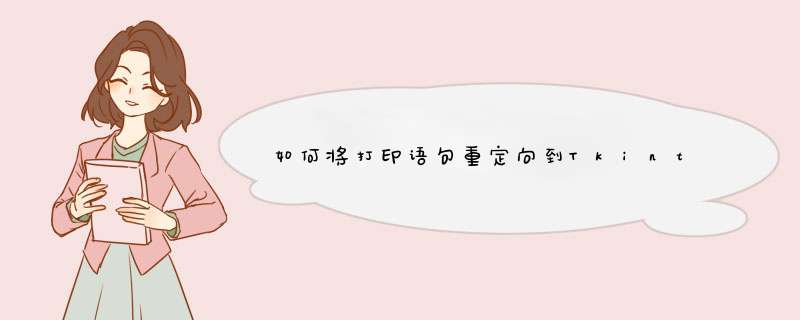
您可能可以通过替换
sys.stdout为自己的写入文本小部件的类似文件的对象来解决此问题。
例如:
import Tkinter as tkimport sysclass ExampleApp(tk.Tk): def __init__(self): tk.Tk.__init__(self) toolbar = tk.frame(self) toolbar.pack(side="top", fill="x") b1 = tk.Button(self, text="print to stdout", command=self.print_stdout) b2 = tk.Button(self, text="print to stderr", command=self.print_stderr) b1.pack(in_=toolbar, side="left") b2.pack(in_=toolbar, side="left") self.text = tk.Text(self, wrap="word") self.text.pack(side="top", fill="both", expand=True) self.text.tag_configure("stderr", foreground="#b22222") sys.stdout = TextRedirector(self.text, "stdout") sys.stderr = TextRedirector(self.text, "stderr") def print_stdout(self): '''Illustrate that using 'print' writes to stdout''' print "this is stdout" def print_stderr(self): '''Illustrate that we can write directly to stderr''' sys.stderr.write("this is stderrn")class TextRedirector(object): def __init__(self, widget, tag="stdout"): self.widget = widget self.tag = tag def write(self, str): self.widget.configure(state="normal") self.widget.insert("end", str, (self.tag,)) self.widget.configure(state="disabled")app = ExampleApp()app.mainloop()欢迎分享,转载请注明来源:内存溢出

 微信扫一扫
微信扫一扫
 支付宝扫一扫
支付宝扫一扫
评论列表(0条)