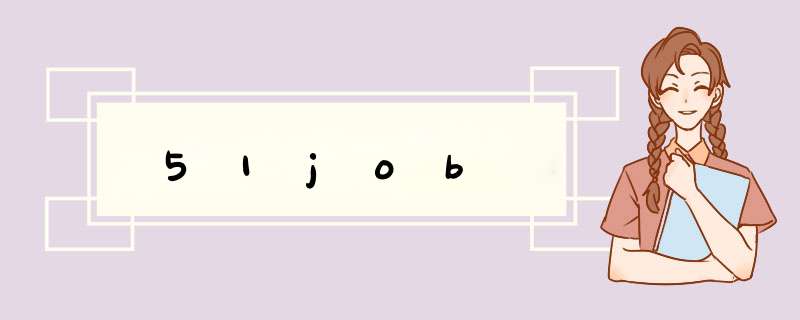
- 程序
- 总结
仅仅提供学习使用
程序
仅仅提供学习使用
import requests
from lxml import etree
from bs4 import BeautifulSoup
import json
from selenium.webdriver.chrome.options import Options #实现五可视化
from selenium.webdriver import ChromeOptions #实现规避被检测到的风险
from time import sleep
from selenium.webdriver import Chrome
import pandas as pd
chrome_options = Options()
chrome_options.add_argument('--headless')
chrome_options.add_argument('--disable--gpu')
#实现规避检测
option = ChromeOptions()
option.add_experimental_option('excludeSwitches',['enable-automation'])
chrome = Chrome(executable_path=r'E:浏览器下载chromedriver',options=chrome_options)
url = 'https://search.51job.com/list/000000,000000,0000,32,9,99,+,2,1.html?lang=c&postchannel=0000&workyear=99&cotype=99°reefrom=99&jobterm=99&companysize=99&ord_field=0&dibiaoid=0&line=&welfare='
chrome.get(url)
input = chrome.find_elements_by_id('keywordInput')[0]
input.send_keys('java 成都')
search = input.find_element_by_xpath('//*[@id="search_btn"]')
search.click()
text = chrome.page_source
tree = etree.HTML(text)
xinxi = tree.xpath('//script[@type="text/javascript"]')[3]
dict_ = xinxi.xpath('./text()')
num = json.loads(dict_[0][28:])['total_page']
data = []
for _ in range(int(num)-1):
text = chrome.page_source
tree = etree.HTML(text)
xinxi = tree.xpath('//script[@type="text/javascript"]')[3]
dict_ = xinxi.xpath('./text()')
# print(dict_[0][28:])
dict_ = json.loads(dict_[0][28:])['engine_jds']
for i in dict_:
data.append([i['job_name'], i['workarea_text'], i['updatedate'], list(i['attribute_text'])[1],list(i['attribute_text'])[2], i['providesalary_text'],list(i['attribute_text'])[-1]])
# print(i['job_name'], i['workarea_text'], i['updatedate'], list(i['attribute_text'])[1],list(i['attribute_text'])[2], i['providesalary_text'],list(i['attribute_text'])[-1])
try:
sleep(1)
next_ = chrome.find_elements_by_xpath('//li[@]')[0]
next_.click()
chrome.refresh()
except:
break
data = pd.Dataframe(data,columns=['招聘岗位','招聘城市','招聘年月','工作经验','学历要求','招聘薪资','招聘数量'])
writer = pd.ExcelWriter(r'C:Users24132Desktopdata_spyder.xlsx') # 写入Excel文件
data.to_excel(writer, 'page_1', float_format='%.10f') # ‘page_1’是写入excel的sheet名
writer.save()
writer.close()
# for i in range(1,101):
# text = chrome.page_source
#
# tree = etree.HTML(text)
# xinxi = tree.xpath('//script[@type="text/javascript"]')[3]
#
# dict_ = xinxi.xpath('./text()')
# print(dict_[0][28:])
# dict_ = json.loads(dict_[0][28:])['engine_jds']
# # job_name workarea_text updatedate attribute_text providesalary_text
# for i in dict_:
# print(i['job_name'], i['workarea_text'], i['updatedate'], list(i['attribute_text']), i['providesalary_text'])
# for i in range(1,101):
# text = requests.get(url=url.format(i), headers=headers)
# if text.status_code != 200:
# break
# tree = etree.HTML(text.text)
# xinxi = tree.xpath('//script[@type="text/javascript"]')[2]
# dict_ = xinxi.xpath('./text()')
# dict_ = json.loads(dict_[0][29:])['engine_jds']
# # job_name workarea_text updatedate attribute_text providesalary_text
# for i in dict_:
# print(i['job_name'], i['workarea_text'], i['updatedate'], list(i['attribute_text']), i['providesalary_text'])
总结
老老实实的迈好每一步,相信成功就在你身边
甘愿为理想“头破血流”
欢迎分享,转载请注明来源:内存溢出

 微信扫一扫
微信扫一扫
 支付宝扫一扫
支付宝扫一扫
评论列表(0条)