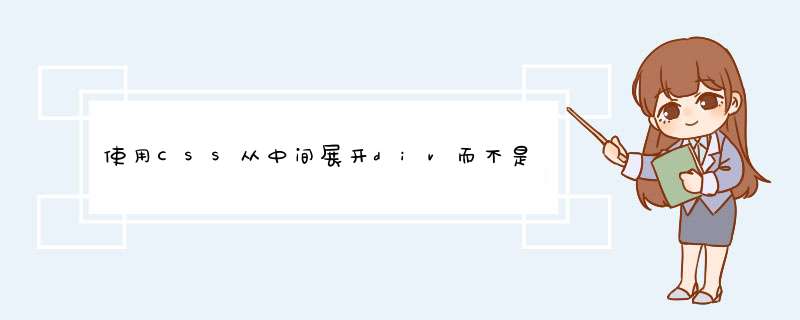
关键是通过公式转换边距。如果过渡,则有一个“摆动”在过渡期间很烦人。
编辑添加选项
选项1 :在其周围保留的空间中扩展
#square { width: 10px; height: 10px; margin: 100px; -webkit-transition: width 1s, height 1s, margin 1s; -moz-transition: width 1s, height 1s, margin 1s; -ms-transition: width 1s, height 1s, margin 1s; transition: width 1s, height 1s, margin 1s;}#square:hover { width: 100px; height: 100px; margin: 55px; }选项2 :扩展其周围的元素:
#square { width: 10px; height: 10px; margin: 0; -webkit-transition: width 1s, height 1s, margin 1s; -moz-transition: width 1s, height 1s, margin 1s; -ms-transition: width 1s, height 1s, margin 1s; transition: width 1s, height 1s, margin 1s;}#square:hover { width: 110px; height: 110px; margin: -50px; }选项3 :在流程中扩展之前的元素,并在其之后移动元素:
#square { width: 10px; height: 10px; margin: 0; position: relative; top: 0; left: 0; -webkit-transition: width 1s, height 1s, top 1s, left 1s, margin 1s; -moz-transition: width 1s, height 1s, top 1s, left 1s, margin 1s; -ms-transition: width 1s, height 1s, top 1s, left 1s, margin 1s ; transition: width 1s, height 1s, top 1s, left 1s, margin 1s;}#square:hover { width: 110px; height: 110px; top: -50px; left: -50px; margin-right: -50px; margin-bottom: -50px;}附加的非平方示例
有人评论说,这不适用于非正方形(相同的宽度/高度),但这仅意味着在过渡期间必须针对每个方向进行不同的调整。因此,这里是从矩形开始的
选项2(带有非正方形) ,宽度在过渡期间是高度的两倍(因此甚至改变了矩形形状):扩展其周围的元素
#rectangle { width: 110px; height: 10px; margin: 0; -webkit-transition: width 1s, height 1s, margin 1s; -moz-transition: width 1s, height 1s, margin 1s; -ms-transition: width 1s, height 1s, margin 1s; transition: width 1s, height 1s, margin 1s;}#rectangle:hover { width: 310px; height: 110px; margin: -50px -100px; }如果
width只是也改变了100像素(即从110像素更改为210像素),那么只要a
margin: -50px仍然可以使用。
欢迎分享,转载请注明来源:内存溢出

 微信扫一扫
微信扫一扫
 支付宝扫一扫
支付宝扫一扫
评论列表(0条)