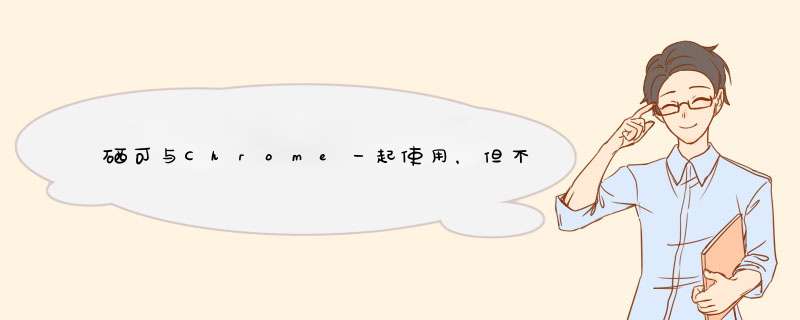
我有和您一样的经历,并通过使用xvfb和pyvirtualdisplay解决了这一问题。
我使用chromedrive = v2.3.1,chrome-browser = v60和Selenium = 3.4.3
请参阅https://gist.github.com/addyosmani/5336747中的vpassapera评论。
像下面这样尝试,
from pyvirtualdisplay import Displaydisplay = Display(visible=0, size=(800, 600))display.start()# Do Not use headless chrome option# options.add_argument('headless')url = 'https://10.11.227.21/tmui/'driver.get(url + "login.jsp")html_source = driver.page_sourceprint(html_source)blocStatus = WebDriverWait(driver, TIMEOUT).until(EC.presence_of_element_located((By.ID, "username")))inputElement = driver.find_element_by_id("username")inputElement.send_keys('actualLogin')inputElement = driver.find_element_by_id("passwd")inputElement.send_keys('actualPassword')inputElement.submit()display.stop()xvfb必须使用“ pyvortualdisplay”
$ sudo apt-get install -y xvfb
欢迎分享,转载请注明来源:内存溢出

 微信扫一扫
微信扫一扫
 支付宝扫一扫
支付宝扫一扫
评论列表(0条)