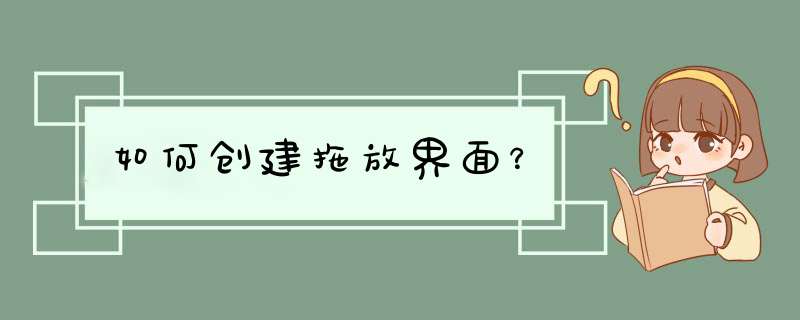
Tkinter不直接支持应用程序中的拖放。但是,拖放 *** 作只需要为按钮单击(
<ButtonPress-1>),单击按钮(
<B1-Motion>)和释放按钮(
<ButtonRelease-1>)时鼠标移动进行适当的绑定即可。
这是一个非常简单的示例,旨在与您的代码一起使用。
首先,我们将创建一个可以管理拖放的类。作为类而不是全局函数的集合更容易做到这一点。
class DragManager(): def add_dragable(self, widget): widget.bind("<ButtonPress-1>", self.on_start) widget.bind("<B1-Motion>", self.on_drag) widget.bind("<ButtonRelease-1>", self.on_drop) widget.configure(cursor="hand1") def on_start(self, event): # you could use this method to create a floating window # that represents what is being dragged. pass def on_drag(self, event): # you could use this method to move a floating window that # represents what you're dragging pass def on_drop(self, event): # find the widget under the cursor x,y = event.widget.winfo_pointerxy() target = event.widget.winfo_containing(x,y) try: target.configure(image=event.widget.cget("image")) except: pass要使用它,您需要做的就是调用
add_draggable方法,并为其提供要拖动的小部件。
例如:
label = Label(canvas, image=image)...dnd = DragManager()dnd.add_dragable(label)...root.mainloop()
这就是基本框架的全部内容。由您决定创建一个浮动的可拖动窗口,并突出显示可以放置的项目。
其他实施有关相同概念的另一个实现,请参见https://github.com/python/cpython/blob/master/Lib/tkinter/dnd.py
欢迎分享,转载请注明来源:内存溢出

 微信扫一扫
微信扫一扫
 支付宝扫一扫
支付宝扫一扫
评论列表(0条)