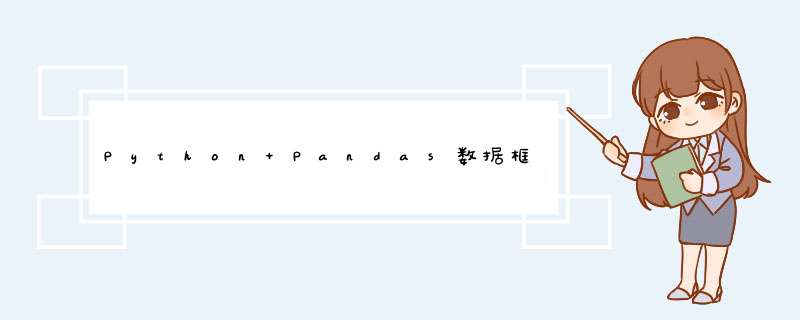
您可以使用
pandas.Dataframe.to_html()。例:
>>> import numpy as np>>> from pandas import *>>> df = Dataframe({'foo1' : np.random.randn(2), 'foo2' : np.random.randn(2)})>>> df.to_html('filename.html')这会将以下html保存到
filename.html。输出:
<table border="1" > <thead> <tr > <th></th> <th>foo1</th> <th>foo2</th> </tr> </thead> <tbody> <tr> <th>0</th> <td>-0.223430</td> <td>-0.904465</td> </tr> <tr> <th>1</th> <td>0.317316</td> <td>1.321537</td> </tr> </tbody></table>
欢迎分享,转载请注明来源:内存溢出

 微信扫一扫
微信扫一扫
 支付宝扫一扫
支付宝扫一扫
评论列表(0条)