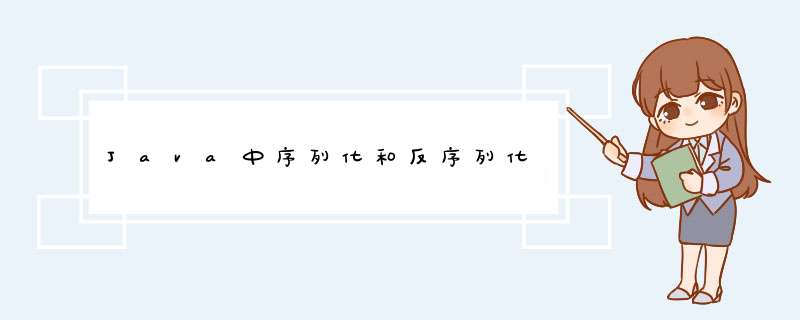
序列化机制可以将对象转换成字节序列,这些字节序列可以保存到磁盘上,也可以在网络中传输,并且程序可以将这些字节序列恢复成原来的对象。其中,序列化(Serialize)是指将一个Java对象写入IO流中,而反序列化(Deserialize)则是指从IO流中恢复这个Java对象。
如果对象要支持序列化机制,则它的类需要实现Serializable接口。该接口只是一个标记接口,它没有提供任何方法,只是用来标明该类是可以序列化的。在Java中很多类都已经实现了Serializable接口,比如包装类、String、Date等。
在实现序列化和反序列化的时候,我们需要使用ObjectInputStream和ObjectOutputStream这两个
LineIterator it = FileUtils.lineIterator(theFile, "UTF-8");
try {
while (it.hasNext()) {
String line = it.nextLine();
// do something with line
}
} finally {
LineIterator.closeQuietly(it);
}
流。其中,序列化时可以通过ObjectOutputStream的writeObject()输出对象序列,反序列化时可以通过ObjectInputStream的readObject()将序列恢复为对象。
序列化的目的是将对象中的数据(成员变量)转为字节序列,和成员方法无关。为了正确地序列化某个对象,需要这个对象的类符合如下规则:
-
该对象中引用类型的成员变量也必须是可序列化的。
-
该类的直接或间接的父类,要么具有无参构造器,要么也是可序列化的。
-
一个对象只会被序列化一次,再次序列化时仅仅会输出它的序列号而已。
【延伸阅读】
序列化与反序列化的示例如下:
public class IODemo {
public static void main(String[] args) {
testSerialize();
testDeserialize();
}
public static void testSerialize() {
try (
ObjectOutputStream oos = new ObjectOutputStream(
new FileOutputStream("C:/work/alpha/car.txt"));
) {
oos.writeObject(new Car("奔驰", "红色", 300));
oos.writeObject(new Car("宝马", "蓝色", 400));
oos.writeObject(new Car("奥迪", "黑色", 500));
} catch (FileNotFoundException e) {
e.printStackTrace();
} catch (IOException e) {
e.printStackTrace();
}
}
public static void testDeserialize() {
try (
ObjectInputStream ois = new ObjectInputStream(
new FileInputStream("C:/work/alpha/car.txt"));
) {
System.out.println(ois.readObject());
System.out.println(ois.readObject());
System.out.println(ois.readObject());
} catch (FileNotFoundException e) {
e.printStackTrace();
} catch (IOException e) {
e.printStackTrace();
} catch (ClassNotFoundException e) {
e.printStackTrace();
}
}
}
class Car implements Serializable {
private String brand;
private String color;
private int maxSpeed;
public Car(String brand, String color, int maxSpeed) {
System.out.println("Init Car.");
this.brand = brand;
this.color = color;
this.maxSpeed = maxSpeed;
}
public String getBrand() {
return brand;
}
public void setBrand(String brand) {
this.brand = brand;
}
public String getColor() {
return color;
}
public void setColor(String color) {
this.color = color;
}
public int getMaxSpeed() {
return maxSpeed;
}
public void setMaxSpeed(int maxSpeed) {
this.maxSpeed = maxSpeed;
}
@Override
public String toString() {
return "Car{" +
"brand='" + brand + ''' +
", color='" + color + ''' +
", maxSpeed=" + maxSpeed +
'}';
}
}
欢迎分享,转载请注明来源:内存溢出

 微信扫一扫
微信扫一扫
 支付宝扫一扫
支付宝扫一扫
评论列表(0条)