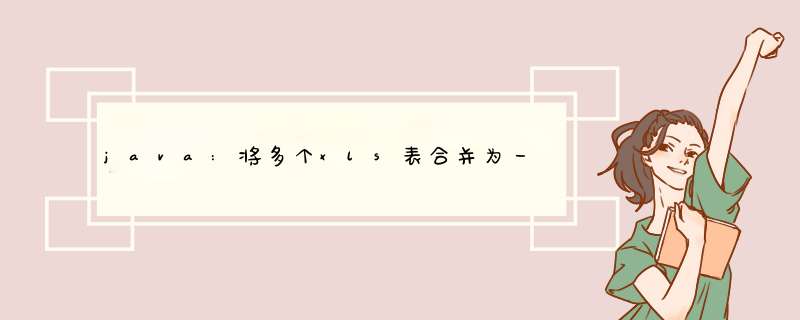
import java.io.File; import java.io.FileInputStream; import java.io.FileOutputStream; import java.io.IOException; import java.io.InputStream; import java.util.ArrayList; import java.util.HashMap; import java.util.List; import java.util.Map; import jxl.read.biff.BiffException; import org.apache.poi.hssf.usermodel.HSSFRow; import org.apache.poi.hssf.usermodel.HSSFSheet; import org.apache.poi.hssf.usermodel.HSSFWorkbook; import org.apache.poi.poifs.filesystem.POIFSFileSystem;
public class mergeExcel {
private static POIFSFileSystem fs;
private static HSSFWorkbook wb;
private static HSSFSheet sheet;
private static HSSFRow row;
static List> list = new ArrayList();
public static void main(String[] args) throws IOException {
// 设置标题,即表格第一行,存入集合
Map map = new HashMap<>();
map.put("one", "电话");
map.put("two", "省");
map.put("three", "市");
map.put("four", "姓名");
map.put("five", "");
map.put("six", "");
map.put("seven", "");
map.put("eight", "");
map.put("nine", "");
list.add(map);
// 本地存放excel文件的包路径
String path = "E:\测试文件\sss";
// 读取包下所有excel数据传到集合里
readFile(path);
// 创建并且将集合数据写入表格
write();
}
public static void readFile(String path) throws IOException {
File file = new File(path);
// 获取包下所有excel文件的名称集合
String[] filelist = file.list();
for (int i = 0; i < filelist.length; i++) {
// 获取excel文件
FileInputStream is = new FileInputStream(path + "\" + filelist[i]);
// 传入excel文件进行处理
readExcelContent(is);
}
}
public static void readExcelContent(FileInputStream is) throws IOException {
fs = new POIFSFileSystem(is);
wb = new HSSFWorkbook(fs);
sheet = wb.getSheetAt(0);
// excel总行数
int rowNum = sheet.getLastRowNum();
row = sheet.getRow(0);
// 我的excel第一行是标题,数据从第二行开始读取
for (int i = 1; i <= rowNum; i++) {
row = sheet.getRow(i);
Map map = new HashMap<>();
// 此处为我的固定格式,比如有五列,则map自定义有5个key-value数据,存入list
map.put("one", row.getCell(0));
map.put("two", row.getCell(1));
map.put("three", row.getCell(2));
map.put("four", row.getCell(3));
map.put("five", row.getCell(4));
map.put("six", row.getCell(5));
map.put("seven", row.getCell(6));
map.put("eight", row.getCell(7));
map.put("nine", row.getCell(8));
list.add(map);
}
}
public static void write() throws IOException {
// 创建表格
HSSFWorkbook hSSFWorkbook = new HSSFWorkbook();
// 单元创建(sheet名称)
HSSFSheet hHSSFSheet = hSSFWorkbook.createSheet("sheet页名称");
for (int i = 0; i < list.size(); i++) {
HSSFRow row = hHSSFSheet.createRow(i);
// 此处为我的固定格式,比如有五列,则map自定义有5个key-value数据插入excel
row.createCell(0).setCellValue(list.get(i).get("one").toString());
row.createCell(1).setCellValue(list.get(i).get("two").toString());
row.createCell(2).setCellValue(list.get(i).get("three").toString());
// row.createCell(3).setCellValue(list.get(i).get("four").toString());
// row.createCell(4).setCellValue(list.get(i).get("five").toString());
// row.createCell(5).setCellValue(list.get(i).get("six").toString());
// row.createCell(6).setCellValue(list.get(i).get("seven").toString());
// row.createCell(7).setCellValue(list.get(i).get("eight").toString());
// row.createCell(8).setCellValue(list.get(i).get("nine").toString());
}
FileOutputStream file = new FileOutputStream("E:\测试文件\sss.xlsx");
hSSFWorkbook.write(file);
file.flush();
}
欢迎分享,转载请注明来源:内存溢出

 微信扫一扫
微信扫一扫
 支付宝扫一扫
支付宝扫一扫
评论列表(0条)