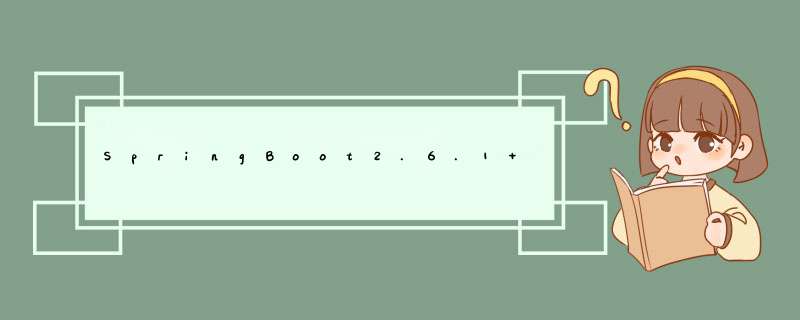
- 1. 版本兼容
- 2. 导入依赖
- 3. 配置
- 4. 主页面
- 5. 控制层
- 6. 逻辑处理层
- 7. pojo
- 8. 工具类
- 9. 常量类
- 10. 前端页面
- 项目开源地址
3. 配置org.springframework.boot spring-boot-starter-parent2.6.1 org.jsoup jsoup1.14.3 com.alibaba fastjson1.2.78 org.springframework.boot spring-boot-starter-data-elasticsearchorg.springframework.boot spring-boot-starter-weborg.springframework.boot spring-boot-starter-thymeleaforg.springframework.boot spring-boot-devtoolsruntime true org.projectlombok lomboktrue org.springframework.boot spring-boot-starter-testtest
server.port=9090 spring.thymeleaf.cache=false
ElasticsearchClientConfig
package com.gblfy.es7jdvue.config;
import org.apache.http.HttpHost;
import org.elasticsearch.client.RestClient;
import org.elasticsearch.client.RestHighLevelClient;
import org.springframework.context.annotation.Bean;
import org.springframework.context.annotation.Configuration;
@Configuration
public class ElasticsearchClientConfig {
@Bean
public RestHighLevelClient restHighLevelClient() {
RestHighLevelClient client = new RestHighLevelClient(
RestClient.builder(
new HttpHost("localhost", 9200, "http")));
return client;
}
}
4. 主页面
package com.gblfy.es7jdvue.controller;
import org.springframework.stereotype.Controller;
import org.springframework.web.bind.annotation.GetMapping;
@Controller
public class IndexController {
@GetMapping({"/index"})
public String index() {
return "index";
}
}
5. 控制层
package com.gblfy.es7jdvue.controller;
import com.gblfy.es7jdvue.service.ContentService;
import org.springframework.beans.factory.annotation.Autowired;
import org.springframework.web.bind.annotation.GetMapping;
import org.springframework.web.bind.annotation.PathVariable;
import org.springframework.web.bind.annotation.RestController;
import java.io.IOException;
import java.util.List;
import java.util.Map;
@RestController
public class ContentController {
@Autowired
private ContentService contentService;
@GetMapping("/parse/{keyword}")
public Boolean parse(@PathVariable("keyword") String keyword) throws IOException {
return contentService.parseContent(keyword);
}
@GetMapping("/search/{keyword}/{pageNo}/{pageSize}")
public List> searchPage(@PathVariable("keyword") String keyword,
@PathVariable("pageNo") int pageNo,
@PathVariable("pageSize") int pageSize) throws IOException {
return contentService.searchPageHighlight(keyword, pageNo, pageSize);
}
}
6. 逻辑处理层
package com.gblfy.es7jdvue.service;
import com.alibaba.fastjson.JSON;
import com.gblfy.es7jdvue.consts.ESConst;
import com.gblfy.es7jdvue.pojo.Content;
import com.gblfy.es7jdvue.utils.HtmlParseUtil;
import org.elasticsearch.action.bulk.BulkRequest;
import org.elasticsearch.action.bulk.BulkResponse;
import org.elasticsearch.action.index.IndexRequest;
import org.elasticsearch.action.search.SearchRequest;
import org.elasticsearch.action.search.SearchResponse;
import org.elasticsearch.client.RequestOptions;
import org.elasticsearch.client.RestHighLevelClient;
import org.elasticsearch.common.text.Text;
import org.elasticsearch.common.xcontent.XContentType;
import org.elasticsearch.core.Timevalue;
import org.elasticsearch.index.query.QueryBuilders;
import org.elasticsearch.index.query.TermQueryBuilder;
import org.elasticsearch.search.SearchHit;
import org.elasticsearch.search.builder.SearchSourceBuilder;
import org.elasticsearch.search.fetch.subphase.highlight.HighlightBuilder;
import org.elasticsearch.search.fetch.subphase.highlight.HighlightField;
import org.springframework.beans.factory.annotation.Autowired;
import org.springframework.stereotype.Service;
import java.io.IOException;
import java.util.ArrayList;
import java.util.List;
import java.util.Map;
import java.util.concurrent.TimeUnit;
@Service
public class ContentService {
@Autowired
private RestHighLevelClient restHighLevelClient;
//1.解析数据放入es索引中
public Boolean parseContent(String keyword) throws IOException {
List contentList = new HtmlParseUtil().parseJD(keyword);
// 把查询道德数据放入es
BulkRequest bulkRequest = new BulkRequest();
bulkRequest.timeout(ESConst.BULK_REQUEST_TIMEOUT);
for (int i = 0; i < contentList.size(); i++) {
bulkRequest.add(new IndexRequest(ESConst.JD_SEARCH_INDEX)
.source(JSON.toJSONString(contentList.get(i)), XContentType.JSON));
}
BulkResponse bulk = restHighLevelClient.bulk(bulkRequest, RequestOptions.DEFAULT);
return !bulk.hasFailures();
}
// 2. 获取es中的数据,实现基本搜索功能
public List> searchPage(String keyword, int pageNo, int pageSize) throws IOException {
if (pageNo <= 1) {
pageNo = 1;
}
// 条件搜索
SearchRequest searchRequest = new SearchRequest(ESConst.JD_SEARCH_INDEX);
SearchSourceBuilder searchSourceBuilder = new SearchSourceBuilder();
// 分页
searchSourceBuilder.from(pageNo);
searchSourceBuilder.size(pageSize);
// 精准匹配
TermQueryBuilder termQueryBuilder = QueryBuilders.termQuery(ESConst.SEARCH_CONDITION_FIELD, keyword);
searchSourceBuilder.query(termQueryBuilder);
searchSourceBuilder.timeout(new Timevalue(60, TimeUnit.SECONDS));
// 执行搜索
searchRequest.source(searchSourceBuilder);
SearchResponse searchResponse = restHighLevelClient.search(searchRequest, RequestOptions.DEFAULT);
// 解析结果
ArrayList> list = new ArrayList<>();
for (SearchHit documentFields : searchResponse.getHits().getHits()) {
list.add(documentFields.getSourceAsMap());
}
return list;
}
// 2. 获取es中的数据,实现基本搜索高亮功能
public List> searchPageHighlight(String keyword, int pageNo, int pageSize) throws IOException {
if (pageNo <= 1) {
pageNo = 1;
}
// 条件搜索
SearchRequest searchRequest = new SearchRequest(ESConst.JD_SEARCH_INDEX);
SearchSourceBuilder searchSourceBuilder = new SearchSourceBuilder();
// 分页
searchSourceBuilder.from(pageNo);
searchSourceBuilder.size(pageSize);
// 精准匹配
TermQueryBuilder termQueryBuilder = QueryBuilders.termQuery(ESConst.SEARCH_CONDITION_FIELD, keyword);
searchSourceBuilder.query(termQueryBuilder);
searchSourceBuilder.timeout(new Timevalue(60, TimeUnit.SECONDS));
//构建高亮
HighlightBuilder highlightBuilder = new HighlightBuilder();
highlightBuilder.field(ESConst.HIGHLIGHT_TITLE);
highlightBuilder.requireFieldMatch(false);//多个高亮 显示
highlightBuilder.preTags(ESConst.HIGHLIGHT_PRE_TAGS);
highlightBuilder.postTags(ESConst.HIGHLIGHT_POST_TAGS);
searchSourceBuilder.highlighter(highlightBuilder);
// 执行搜索
searchRequest.source(searchSourceBuilder);
SearchResponse searchResponse = restHighLevelClient.search(searchRequest, RequestOptions.DEFAULT);
// 解析结果
ArrayList> list = new ArrayList<>();
for (SearchHit hit : searchResponse.getHits().getHits()) {
// 解析高亮的字段,将原来的字段置换为我们高亮的字段即可!
Map highlightFields = hit.getHighlightFields();
HighlightField title = highlightFields.get(ESConst.HIGHLIGHT_TITLE);
// 获取原来的结果
Map sourceAsMap = hit.getSourceAsMap();
if (title != null) {
Text[] fragments = title.fragments();
String newTitle = "";
for (Text text : fragments) {
newTitle += text;
}
//高亮字段替换掉原来的内容即可
sourceAsMap.put(ESConst.SEARCH_CONDITION_FIELD, newTitle);
}
// 将结果放入list容器返回
list.add(sourceAsMap);
}
return list;
}
}
7. pojo
package com.gblfy.es7jdvue.pojo;
import lombok.AllArgsConstructor;
import lombok.Builder;
import lombok.Data;
import lombok.NoArgsConstructor;
@Data
@NoArgsConstructor
@AllArgsConstructor
@Builder
public class Content {
private String title;
private String img;
private String price;
}
8. 工具类
package com.gblfy.es7jdvue.pojo;
import lombok.AllArgsConstructor;
import lombok.Builder;
import lombok.Data;
import lombok.NoArgsConstructor;
@Data
@NoArgsConstructor
@AllArgsConstructor
@Builder
public class Content {
private String title;
private String img;
private String price;
}
9. 常量类
package com.gblfy.es7jdvue.consts;
public class ESConst {
//拉取数据url前缀
public static final String PULL_DATA_baseURL = "https://search.jd.com/Search?keyword=";
//拉取商品数据标签
public static final String PULL_GOOD_DATA_TAG ="J_goodsList";
//商品数据标签中元素标签
public static final String PULL_GOOD_DATA_CHILD_TAG ="li";
//京东搜索数据索引
public static final String JD_SEARCH_INDEX = "jd_goods";
//高亮标题
public static final String HIGHLIGHT_TITLE = "title";
//高亮标签前缀
public static final String HIGHLIGHT_PRE_TAGS = "";
//高亮标签后缀
public static final String HIGHLIGHT_POST_TAGS = "";
//搜索挑条件字段
public static final String SEARCH_CONDITION_FIELD = "title";
public static final String BULK_REQUEST_TIMEOUT = "2m";
}
10. 前端页面
gblfyJava-ES仿京东实战

 微信扫一扫
微信扫一扫
 支付宝扫一扫
支付宝扫一扫
评论列表(0条)