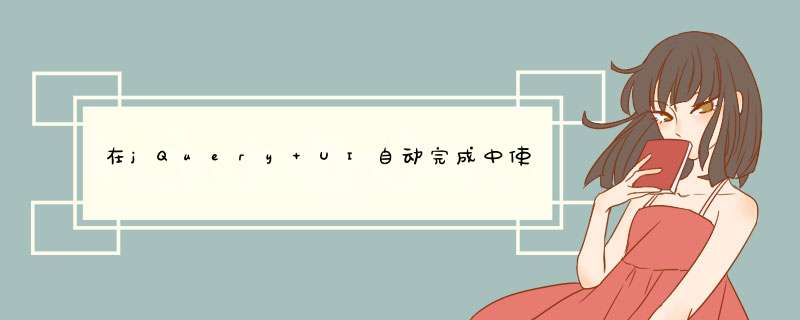
).data( "autocomplete" )._renderItem = function( ul, item ) { return $( "<li></li>" ) .data( "item.autocomplete", item ) .append( "<a>"+ item.label + "</a>" ) .appendTo( ul ); };因此,您的代码变为:
<script type="text/javascript"> $(function () { $("#findUserIdDisplay").autocomplete({ source: "ui_autocomplete_users_withuname.php", minLength: 2, select: function (event, ui) { $('#findUserId').val(ui.item.id); return false; } }).data("ui-autocomplete")._renderItem = function (ul, item) { return $("<li></li>") .data("item.autocomplete", item) .append("<a>" + item.label + "</a>") .appendTo(ul); }; });</script>注意: 在旧版本的jQueryUI上,请使用
.data("autocomplete")"代替.data("ui-autocomplete")
欢迎分享,转载请注明来源:内存溢出

 微信扫一扫
微信扫一扫
 支付宝扫一扫
支付宝扫一扫
评论列表(0条)