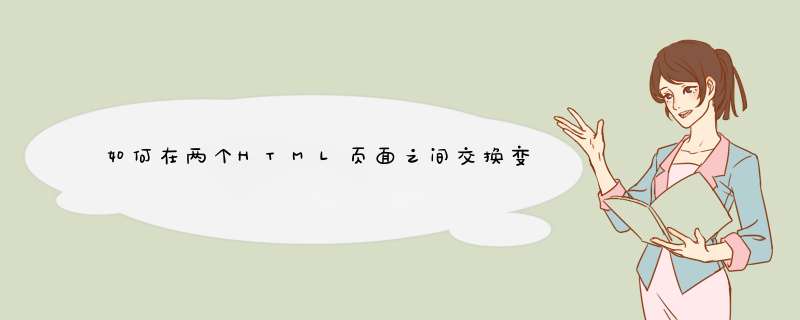
在example1.html中:
<a href='example2.html?myVar1=42'>a link</a><a href='example2.html?myVar1=43'>another link</a>
或根据需要使用Javascript生成链接。只要确保?varName = value以某种方式到达example2.html的末尾即可。
然后,在example2.html中,使用Javascript解析example2随附的查询字符串。
为此,您可以尝试使用Querystring。
// Adapted from examples on the Querystring homepage.var qs = new Querystring();var v1 = qs.get("myVar1");另外,parent.document.URL包含您所在页面的完整URI。您可以提取出:
parent.document.URL.substring(parent.document.URL.indexOf('?'), parent.document.URL.length);并手动对其进行解析,以将您编码的变量提取到URI中。
编辑:忘记了“新Querystring()”的“新”部分。糟糕…
欢迎分享,转载请注明来源:内存溢出

 微信扫一扫
微信扫一扫
 支付宝扫一扫
支付宝扫一扫
评论列表(0条)