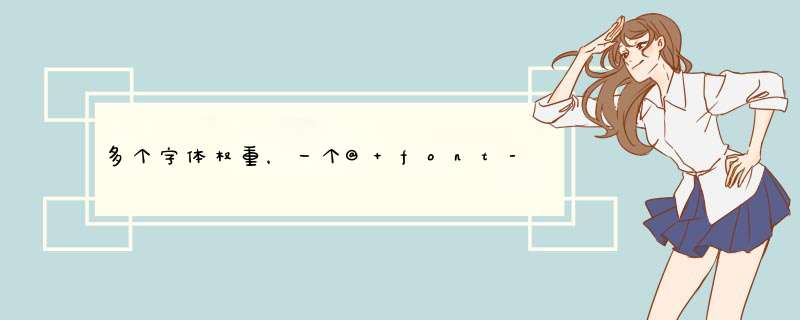
实际上,@ font-face有一种特殊的风味,可以满足您的要求。
这是一个示例,该示例使用相同的字体系列名称,并且具有与不同字体相关联的不同样式和粗细:
@font-face { font-family: "DroidSerif"; src: url("DroidSerif-Regular-webfont.ttf") format("truetype"); font-weight: normal; font-style: normal;}@font-face { font-family: "DroidSerif"; src: url("DroidSerif-Italic-webfont.ttf") format("truetype"); font-weight: normal; font-style: italic;}@font-face { font-family: "DroidSerif"; src: url("DroidSerif-Bold-webfont.ttf") format("truetype"); font-weight: bold; font-style: normal;}@font-face { font-family: "DroidSerif"; src: url("DroidSerif-BoldItalic-webfont.ttf") format("truetype"); font-weight: bold; font-style: italic;}现在,您可以指定
font-weight:bold或
font-style:italic对所需的任何元素进行指定,而不必指定font-
family或覆盖
font-weightand
font-style。
body { font-family:"DroidSerif", Georgia, serif; }h1 { font-weight:bold; }em { font-style:italic; }strong em { font-weight:bold; font-style:italic;}有关此功能和标准用法的完整概述,请参阅本文。
示例笔
欢迎分享,转载请注明来源:内存溢出

 微信扫一扫
微信扫一扫
 支付宝扫一扫
支付宝扫一扫
评论列表(0条)