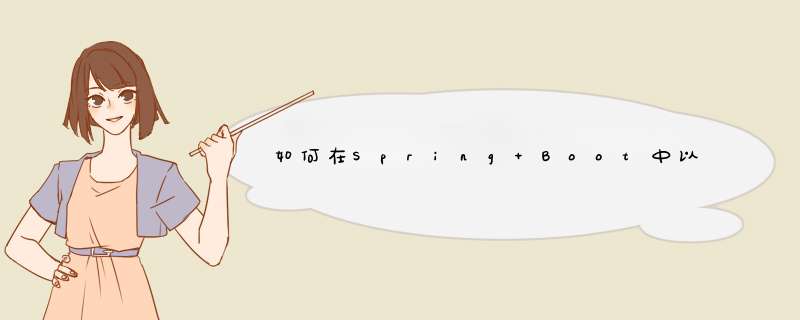
这是一种使Spring Security 4.1通过Spring BOOT 1.5支持CROS的方法
@Configurationpublic class WebConfig extends WebMvcConfigurerAdapter { @Override public void addCorsMappings(CorsRegistry registry) { registry.addMapping("/**").allowedMethods("HEAD", "GET", "PUT", "POST", "DELETE", "PATCH"); }}与
@Configurationpublic class SecurityConfig extends WebSecurityConfigurerAdapter { @Override protected void configure(HttpSecurity http) throws Exception {// http.csrf().disable(); http.cors(); } @Bean public CorsConfigurationSource corsConfigurationSource() { final CorsConfiguration configuration = new CorsConfiguration(); configuration.setAllowedOrigins(ImmutableList.of("*")); configuration.setAllowedMethods(ImmutableList.of("HEAD", "GET", "POST", "PUT", "DELETE", "PATCH")); configuration.setAllowCredentials(true); configuration.setAllowedHeaders(ImmutableList.of("Authorization", "Cache-Control", "Content-Type")); final UrlbasedCorsConfigurationSource source = new UrlbasedCorsConfigurationSource(); source.registerCorsConfiguration("/**", configuration); return source; }}欢迎分享,转载请注明来源:内存溢出

 微信扫一扫
微信扫一扫
 支付宝扫一扫
支付宝扫一扫
评论列表(0条)