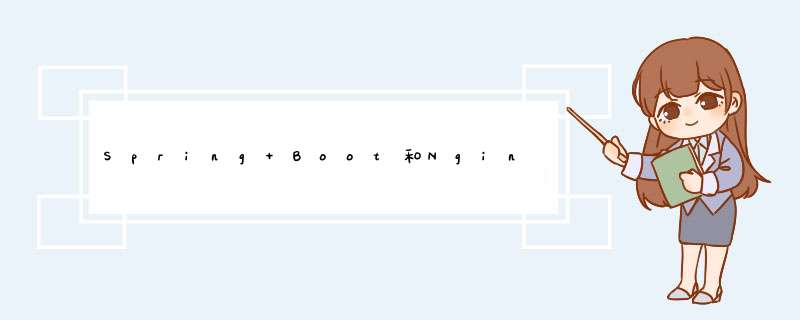
这对我有用。你可以试试这个吗?
运行tomcat
docker run -d -p 8080:8080 --name=tomcat tomcat:8
运行nginx
docker run -d -p 80:80 --link tomcat:tomcat --name=nginx nginx
进入nginx容器并更新conf
docker exec -it nginx bash
/etc/nginx/nginx.conf:
server { listen 80 default_server; server_name subdomain.domain.com; location / { proxy_pass http://tomcat:8080; proxy_set_header Host $host; proxy_set_header X-Real-IP $remote_addr; }}重新启动nginx服务
nginx -s reload
从主机浏览器通过nginx访问tomcat。您可能需要将条目添加到/ etc / hosts
http://subdomain.domain.com
完整的nginx
conf:nginx.conf
欢迎分享,转载请注明来源:内存溢出

 微信扫一扫
微信扫一扫
 支付宝扫一扫
支付宝扫一扫
评论列表(0条)