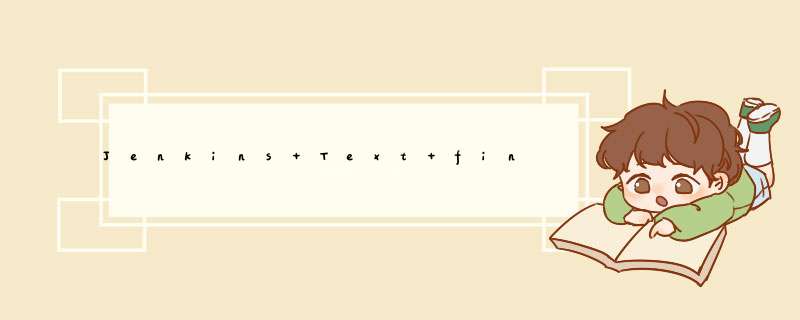
正如@mghicks已经提到的,并不是每个插件都支持Jenkins管道。在这种情况下,Text
Finder插件不支持它。例如,您可以为此编写自己的groovy函数:
例如:
pipeline { agent { label { label "master" } } stages { stage ('Check logs') { steps { filterLogs ('ERROR', 2) } } }}我们正在调用filterLogs函数,并提供参数“ ERROR”(在您的日志中搜索ERROR),并定义单词“
ERROR”的出现(当ERROR出现2次时,会使工作不稳定) ):
我们的filterLogs函数如下所示:
#!/usr/bin/env groovyimport org.apache.commons.lang.StringUtilsdef call(String filter_string, int occurrence) { def logs = currentBuild.rawBuild.getLog(10000).join('n') int count = StringUtils.countMatches(logs, filter_string); if (count > occurrence -1) { currentBuild.result='UNSTABLE' }}如果不使用共享库或其他东西,也可以只在管道内部实现该功能。
欢迎分享,转载请注明来源:内存溢出

 微信扫一扫
微信扫一扫
 支付宝扫一扫
支付宝扫一扫
评论列表(0条)