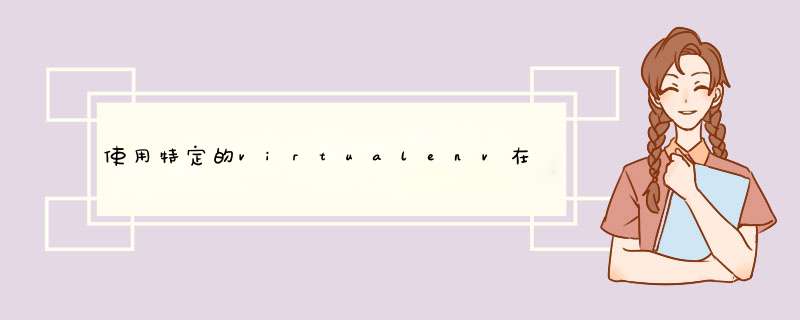
这是对我有用的内容(非
condapython):(
MacOS,python的brew版本。如果您使用的是系统python,则可能(需要
sudo)在每个命令前加上)
首先激活virtualenv
如果重新开始,那么,例如,您可以使用virtualenvwrapper
$pip install virtualenvwrapper$mkvirtualenv -p python2 py2env $workon py2env# This will activate virtualenv(py2env)$# Then install jupyter within the active virtualenv(py2env)$ pip install jupyter# jupyter comes with ipykernel, but somehow you manage to get an error due to ipykernel, then for reference ipykernel package can be installed using:(py2env)$ pip install ipykernel
接下来,设置内核
(py2env)$ python -m ipykernel install --user --name py2env --display-name "Python2 (py2env)"
然后启动jupyter笔记本(此步骤无需激活venv)
(py2env)$ jupyter notebook# or#$ jupyter notebook
在jupyter笔记本下拉菜单中:
Kernel >> Change Kernel >> <list of kernels>您应该看到
Python2(py2env)内核
这也使识别内核的python版本变得容易,并且可以并行维护任一版本。
这是详细文档的链接
http://ipython.readthedocs.io/en/stable/install/kernel_install.html
欢迎分享,转载请注明来源:内存溢出

 微信扫一扫
微信扫一扫
 支付宝扫一扫
支付宝扫一扫
评论列表(0条)