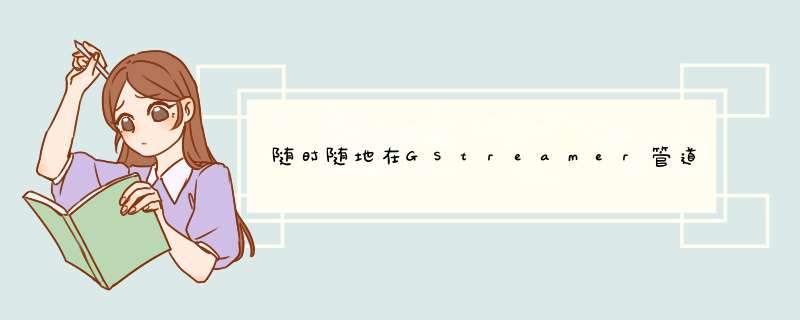
我自己找到了解决方案。我必须使用请求垫
Adder并使用GStreamer的垫阻止功能。
这是带有一些描述的有效源代码:
#!/usr/bin/pythonimport gobject;gobject.threads_init()import gst;if __name__ == "__main__": # First create our pipeline pipe = gst.Pipeline("mypipe") # Create a software mixer with "Adder" adder = gst.element_factory_make("adder","audiomixer") pipe.add(adder) # Gather a request sink pad on the mixer sinkpad1=adder.get_request_pad("sink%d") # Create the first buzzer.. buzzer1 = gst.element_factory_make("audiotestsrc","buzzer1") buzzer1.set_property("freq",1000) pipe.add(buzzer1) # .. and connect it's source pad to the previously gathered request pad buzzersrc1=buzzer1.get_pad("src") buzzersrc1.link(sinkpad1) # Add some output output = gst.element_factory_make("autoaudiosink", "audio_out") pipe.add(output) adder.link(output) # Start the playback pipe.set_state(gst.STATE_PLAYING) raw_input("1kHz test sound. Press <ENTER> to continue.") # Get an another request sink pad on the mixer sinkpad2=adder.get_request_pad("sink%d") # Create an another buzzer and connect it the same way buzzer2 = gst.element_factory_make("audiotestsrc","buzzer2") buzzer2.set_property("freq",500) pipe.add(buzzer2) buzzersrc2=buzzer2.get_pad("src") buzzersrc2.link(sinkpad2) # Start the second buzzer (other ways streaming stops because of starvation) buzzer2.set_state(gst.STATE_PLAYING) raw_input("1kHz + 500Hz test sound playing simoultenously. Press <ENTER> to continue.") # Before removing a source, we must use pad blocking to prevent state changes buzzersrc1.set_blocked(True) # Stop the first buzzer buzzer1.set_state(gst.STATE_NULL) # Unlink from the mixer buzzersrc1.unlink(sinkpad1) # Release the mixers first sink pad adder.release_request_pad(sinkpad1) # Because here none of the Adder's sink pads block, streaming continues raw_input("only 500Hz test sound. Press <ENTER> to stop.")欢迎分享,转载请注明来源:内存溢出

 微信扫一扫
微信扫一扫
 支付宝扫一扫
支付宝扫一扫
评论列表(0条)