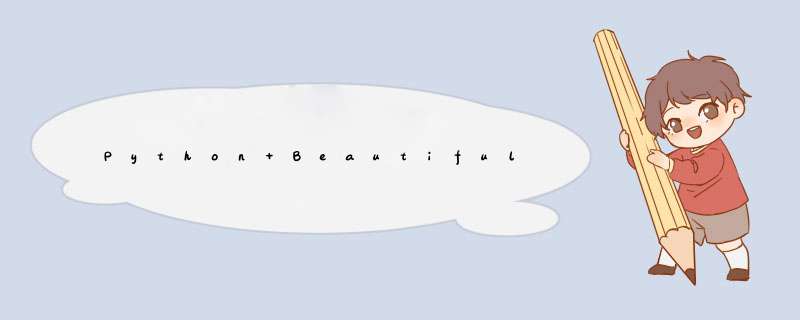
html_doc = """<html><head><title>The Dormouse's story</title></head><p ><b>The Dormouse's story</b></p><p >once upon a time there were three little sisters; and their names were<a href="http://example.com/elsie" id="link1">Elsie</a>,<a href="http://example.com/lacie" id="link2">Lacie</a> and<a href="http://example.com/tillie" id="link3">Tillie</a>;and they lived at the bottom of a well.</p><p >...</p>"""from bs4 import BeautifulSoupsoup = BeautifulSoup(html_doc)head = soup.headprint head.contents
上面的代码给了我一个清单,
[<title>The Dormouse's story</title>]因为这就是 里面
的
head标签。因此,致电
[0]会给您列表中的第一项。
出现错误的原因是因为
soup.contents[0].contents[0].contents[0].contents[0]返回的内容没有其他标签(因此没有属性)。它
PageTitle从您的代码返回,因为第一个
contents[0]给您HTML标记,第二个给您
head标记。第三个指向
title标签,第四个为您提供实际内容。因此,当您调用
name它时,它没有标签可提供。
如果要打印正文,可以执行以下 *** 作:
soup = BeautifulSoup(''.join(doc))print soup.body如果只想
body使用
contents,请使用以下命令:
soup = BeautifulSoup(''.join(doc))print soup.contents[0].contents[1].name您不会将其
[0]用作索引,因为它
body是之后的第二个元素
head。
欢迎分享,转载请注明来源:内存溢出

 微信扫一扫
微信扫一扫
 支付宝扫一扫
支付宝扫一扫
评论列表(0条)