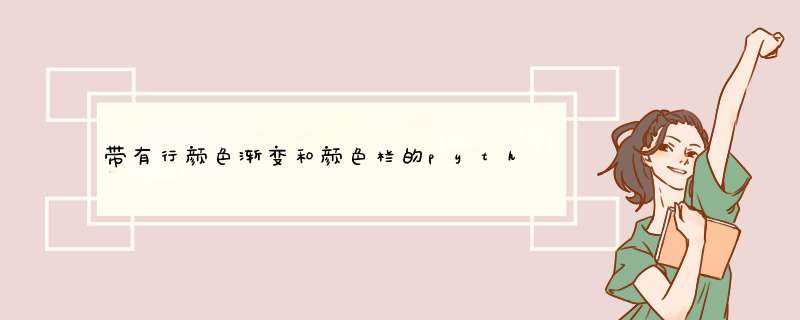
看看在multicolored_line例如在Matplotlib画廊和dpsanders’
colorline笔记本:
import numpy as npimport matplotlib.pyplot as pltimport matplotlib.collections as mcolldef multicolored_lines(): """ http://nbviewer.ipython.org/github/dpsanders/matplotlib-examples/blob/master/colorline.ipynb http://matplotlib.org/examples/pylab_examples/multicolored_line.html """ x = np.linspace(0, 4. * np.pi, 100) y = np.sin(x) fig, ax = plt.subplots() lc = colorline(x, y, cmap='hsv') plt.colorbar(lc) plt.xlim(x.min(), x.max()) plt.ylim(-1.0, 1.0) plt.show()def colorline( x, y, z=None, cmap='copper', norm=plt.Normalize(0.0, 1.0), linewidth=3, alpha=1.0): """ http://nbviewer.ipython.org/github/dpsanders/matplotlib-examples/blob/master/colorline.ipynb http://matplotlib.org/examples/pylab_examples/multicolored_line.html Plot a colored line with coordinates x and y Optionally specify colors in the array z Optionally specify a colormap, a norm function and a line width """ # Default colors equally spaced on [0,1]: if z is None: z = np.linspace(0.0, 1.0, len(x)) # Special case if a single number: # to check for numerical input -- this is a hack if not hasattr(z, "__iter__"): z = np.array([z]) z = np.asarray(z) segments = make_segments(x, y) lc = mcoll.LineCollection(segments, array=z, cmap=cmap, norm=norm, linewidth=linewidth, alpha=alpha) ax = plt.gca() ax.add_collection(lc) return lcdef make_segments(x, y): """ Create list of line segments from x and y coordinates, in the correct format for LineCollection: an array of the form numlines x (points per line) x 2 (x and y) array """ points = np.array([x, y]).T.reshape(-1, 1, 2) segments = np.concatenate([points[:-1], points[1:]], axis=1) return segmentsmulticolored_lines()
请注意,调用
plt.plot数百次往往会降低性能。使用
LineCollection来构建多色线段要快得多。
欢迎分享,转载请注明来源:内存溢出

 微信扫一扫
微信扫一扫
 支付宝扫一扫
支付宝扫一扫
评论列表(0条)