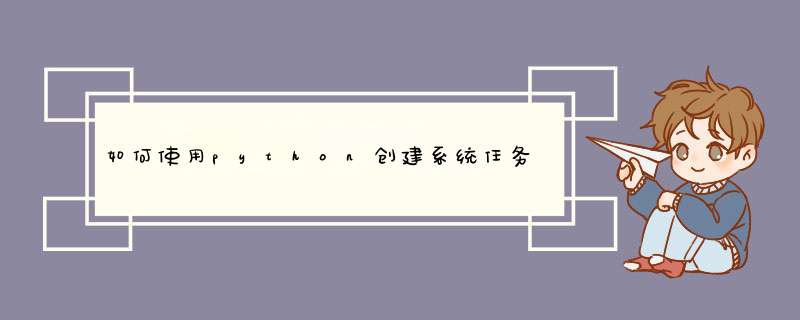
在
pywin32库的帮助下,您可以使用下面在此处找到的示例代码:
from win32api import *from win32gui import *import win32conimport sys, osimport structimport timeclass WindowsBalloonTip: def __init__(self, title, msg): message_map = { win32con.WM_DESTROY: self.OnDestroy, } # Register the Window class. wc = WNDCLASS() hinst = wc.hInstance = GetModuleHandle(None) wc.lpszClassName = "PythonTaskbar" wc.lpfnWndProc = message_map # could also specify a wndproc. classAtom = RegisterClass(wc) # Create the Window. style = win32con.WS_OVERLAPPED | win32con.WS_SYSMENU self.hwnd = CreateWindow( classAtom, "Taskbar", style, 0, 0, win32con.CW_USEDEFAULT, win32con.CW_USEDEFAULT, 0, 0, hinst, None) UpdateWindow(self.hwnd) iconPathName = os.path.abspath(os.path.join( sys.path[0], "balloontip.ico" )) icon_flags = win32con.LR_LOADFROMFILE | win32con.LR_DEFAULTSIZE try:hicon = LoadImage(hinst, iconPathName, win32con.IMAGE_ICON, 0, 0, icon_flags) except: hicon = LoadIcon(0, win32con.IDI_APPLICATION) flags = NIF_ICON | NIF_MESSAGE | NIF_TIP nid = (self.hwnd, 0, flags, win32con.WM_USER+20, hicon, "tooltip") Shell_NotifyIcon(NIM_ADD, nid) Shell_NotifyIcon(NIM_MODIFY, (self.hwnd, 0, NIF_INFO, win32con.WM_USER+20, hicon, "Balloon tooltip",msg,200,title)) # self.show_balloon(title, msg) time.sleep(10) DestroyWindow(self.hwnd) def onDestroy(self, hwnd, msg, wparam, lparam): nid = (self.hwnd, 0) Shell_NotifyIcon(NIM_DELETE, nid) PostQuitMessage(0) # Terminate the app.def balloon_tip(title, msg): w=WindowsBalloonTip(title, msg)if __name__ == '__main__': balloon_tip("Title for popup", "This is the popup's message")欢迎分享,转载请注明来源:内存溢出

 微信扫一扫
微信扫一扫
 支付宝扫一扫
支付宝扫一扫
评论列表(0条)