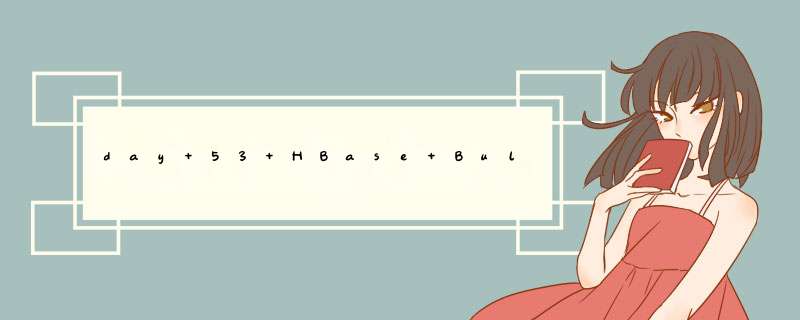
-
如果我们一次性入库hbase巨量数据,处理速度慢不说,还特别占用Region资源, 一个比较高效便捷的方法就是使用 “Bulk Loading”方法,即Hbase提供的HFileOutputFormat类。
-
它是利用hbase的数据信息按照特定格式存储在hdfs内这一原理,直接生成这种hdfs内存储的数据格式文件,然后上传至合适位置,即完成巨量数据快速入库的办法。配合mapreduce完成,高效便捷,而且不占用region资源,增添负载。
-
仅适合初次数据导入,即表内数据为空,或者每次入库表内都无数据的情况。
-
Hbase集群与Hadoop集群为同一集群,即Hbase所基于的HDFS为生成HFile的MR的集群
- 生成HFile部分
package day53;
import org.apache.hadoop.conf.Configuration;
import org.apache.hadoop.fs.Path;
import org.apache.hadoop.hbase.HbaseConfiguration;
import org.apache.hadoop.hbase.KeyValue;
import org.apache.hadoop.hbase.TableName;
import org.apache.hadoop.hbase.client.Connection;
import org.apache.hadoop.hbase.client.ConnectionFactory;
import org.apache.hadoop.hbase.client.RegionLocator;
import org.apache.hadoop.hbase.client.Table;
import org.apache.hadoop.hbase.io.ImmutableBytesWritable;
import org.apache.hadoop.hbase.mapreduce.HFileOutputFormat2;
import org.apache.hadoop.hbase.mapreduce.KeyValueSortReducer;
import org.apache.hadoop.hbase.mapreduce.LoadIncrementalHFiles;
import org.apache.hadoop.hbase.mapreduce.SimpleTotalOrderPartitioner;
import org.apache.hadoop.io.LongWritable;
import org.apache.hadoop.io.Text;
import org.apache.hadoop.mapreduce.Job;
import org.apache.hadoop.mapreduce.Mapper;
import org.apache.hadoop.mapreduce.lib.input.FileInputFormat;
import org.apache.hadoop.mapreduce.lib.output.FileOutputFormat;
import java.io.IOException;
public class BulkLoadingTest {
public static class BLMapper extends Mapper{
@Override
protected void map(LongWritable key, Text value, Context context) throws IOException, InterruptedException {
String[] split = value.toString().split(",");
String mdn = split[0];
String start_time = split[1];
// 经度
String longitude = split[4];
// 维度
String latitude = split[5];
String rowkey = mdn + "_" + start_time;
KeyValue lg = new KeyValue(rowkey.getBytes(),
"info".getBytes(),
"lg".getBytes(),
longitude.getBytes());
KeyValue lt = new KeyValue(rowkey.getBytes(),
"info".getBytes(),
"lt".getBytes(),
latitude.getBytes());
context.write(new ImmutableBytesWritable(rowkey.getBytes()),lg);
context.write(new ImmutableBytesWritable(rowkey.getBytes()),lt);
}
}
public static void main(String[] args) throws Exception {
Configuration conf = HbaseConfiguration.create();
conf.set("hbase.zookeeper.quorum","master:2181,node1:2181,node2:2181");
// job
Job job = Job.getInstance(conf);
job.setJarByClass(BulkLoadingTest.class);
job.setJobName("BulkLoading");
// 设置reduce个数
job.setNumReduceTasks(2);
// 配置map任务
job.setMapperClass(BLMapper.class);
// 一共需要两个地方有序,每个reduce有序,reduce task里的数据也要有序
// 保证全局有序,即两个reduce task之间有序
// 需要在shuffer中的partition-sort阶段,进行排序分组
// 这里使用预设好的class
job.setPartitionerClass(SimpleTotalOrderPartitioner.class);
// 配置reduce任务
// KeyValueSortReducer 保证在每个Reduce内部有序
job.setReducerClass(KeyValueSortReducer.class);
// 输入输出路径
FileInputFormat.addInputPath(job,
new org.apache.hadoop.fs.Path("/data/DIANXIN.csv"));
FileOutputFormat.setOutputPath(job,
new org.apache.hadoop.fs.Path("/data/hfile"));
// 将reduce输出的数据格式化为HFile
// 需要用到表的元数据,来格式化数据,匹配列簇等等
Connection conn = ConnectionFactory.createConnection(conf);
Table dianxin_bulk = conn.getTable(TableName.valueOf("dianxin_bulk"));
// 获取dianxin_bulk表region定位器,表可能存储分块存储于不同region
RegionLocator regionLocator = conn.getRegionLocator(TableName.valueOf("dianxin_bulk"));
// 使用HFileOutputFormat2将输出的数据按照HFile的形式格式化
HFileOutputFormat2.configureIncrementalLoad(job,dianxin_bulk,regionLocator);
// 等到MapReduce任务执行完成
job.waitForCompletion(true);
// 接下来将hfile写至hbase表中
LoadIncrementalHFiles load = new LoadIncrementalHFiles(conf);
load.doBulkLoad(new Path("/data/hfile"),
conn.getAdmin(),dianxin_bulk ,regionLocator);
}
}
说明
- 最终输出结果,无论是map还是reduce,输出部分key和value的类型必须是: < ImmutableBytesWritable, KeyValue>或者< ImmutableBytesWritable, Put>。
- 最终输出部分,Value类型是KeyValue 或Put,对应的Sorter分别是KeyValueSortReducer或PutSortReducer。
- MR例子中HFileOutputFormat2.configureIncrementalLoad(job, dianxin_bulk, regionLocator);自动对job进行配置。SimpleTotalOrderPartitioner是需要先对key进行整体排序,然后划分到每个reduce中,保证每一个reducer中的的key最小最大值区间范围,是不会有交集的。因为入库到Hbase的时候,作为一个整体的Region,key是绝对有序的。
- MR例子中最后生成HFile存储在HDFS上,输出路径下的子目录是各个列族。如果对HFile进行入库Hbase,相当于move HFile到Hbase的Region中,HFile子目录的列族内容没有了,但不能直接使用mv命令移动,因为直接移动不能更新Hbase的元数据。
- HFile入库到Hbase通过Hbase中 LoadIncrementalHFiles的doBulkLoad方法,对生成的HFile文件入库
总结
1、put 添加的是一整条信息(按照rowkey)
2、keyvalue 添加的是一条cell
3、hfile 输出到 hdfs 的路径必须得是一个不存在的路径,系统会生成该文件夹
欢迎分享,转载请注明来源:内存溢出

 微信扫一扫
微信扫一扫
 支付宝扫一扫
支付宝扫一扫
评论列表(0条)