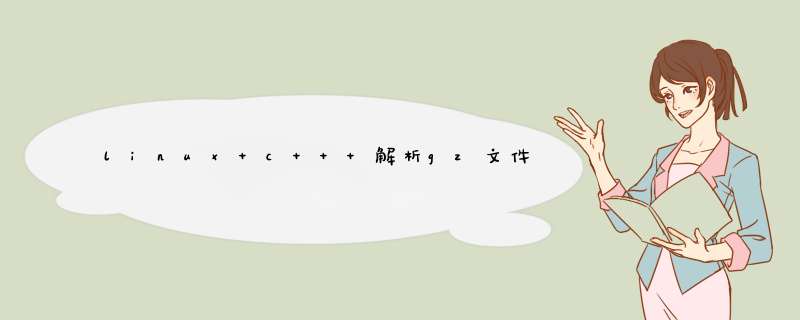
在linux下,当文件数量多,占用内存大的情况下,我们就需要把文件压缩去使用,本篇文章就是要介绍一下常用的压缩解压缩方法以及c++如何解析gz格式文件。
二、linux下常用的压缩文件以及解压缩的方式:1、gzip:
压缩:gzip test =>将test文件压缩成test.gz
解压缩:gunzip test.gz =>将test.gz文件还原成test
2、tar:
压缩:tar -zcvf test.tar.gz test
解压缩:tar -zxvf test.tar.gz
3、zip:
压缩:zip -r /test/* -r表示递归
解压缩:unzip test.zip
#include四、编译:#include #include using namespace std; int main(){ const char* filepath = "test.gz"; gzFile file = gzopen(filepath, "r"); char line[1024]; memset(line, 0, sizeof(line)); while ( gzgets(file, line, sizeof(line)) ) { cout << line << endl; } gzclose(file); }
g++ test.cpp -lz
欢迎分享,转载请注明来源:内存溢出

 微信扫一扫
微信扫一扫
 支付宝扫一扫
支付宝扫一扫
评论列表(0条)