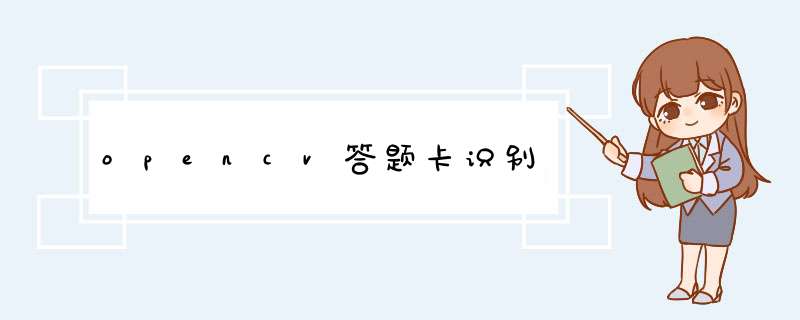
基于opencv的答题卡识别,支持批量识别与注册登录功能。博客最后附有下载地址。
观看视频:
opencv答题卡识别
注册登录界面:
主界面:
答题卡图片:
识别结果:
代码部分:
主程序main.py
import sys, cv2
from PyQt5.QtGui import *
from PyQt5.QtWidgets import *
from PyQt5.QtCore import *
from untitled import Ui_Dialog
from untitled2 import Ui_Dialog2
from dududu import *
from untitled3 import Ui_Dialog3
class Zhu_ce(QMainWindow,Ui_Dialog3):
def __init__(self):
super(Zhu_ce,self).__init__()
self.setupUi(self)
self.pushButton.clicked.connect(self.zhuc)
def zhuc(self):
self.zhanghao = self.lineEdit.text()
self.mima = self.lineEdit_2.text()
with open('zhang_hao.txt', 'a') as f:
f.write(self.zhanghao + ' ' + self.mima + 'n')
zhu_ce.close()
import os
class Dlu(QMainWindow,Ui_Dialog2):
def __init__(self):
super(Dlu,self).__init__()
self.setupUi(self)
self.setWindowTitle("基于opencv的答题卡识别系统")
self.key=False
self.pushButton.clicked.connect(self.ddlu)
self.pushButton_2.clicked.connect(self.zhuce)
self.setIcon()
def setIcon(self):
palette1 = QPalette()
# palette1.setColor(self.backgroundRole(), QColor(192,253,123)) # 设置背景颜色
palette1.setBrush(self.backgroundRole(), QBrush(QPixmap('dl.png'))) # 设置背景图片
self.setPalette(palette1)
def ddlu(self):
self.zhanghao = self.lineEdit.text()
self.mima = self.lineEdit_2.text()
with open('zhang_hao.txt','r') as f:
lines=f.readlines()
for lin in lines:
zhang=lin.split()[0]
mima=lin.split()[1]
if zhang==self.zhanghao and mima==self.mima:
self.key=True
if self.key==True:
self.close()
win.show()
else:
QMessageBox.information(self, 'What?', '密码或账号错误')
def zhuce(self):
zhu_ce.show()
# zhu_ce.zhanghao = self.lineEdit.text()
# zhu_ce.mima = self.lineEdit_2.text()
# with open('zhang_hao.txt','a') as f:
# f.write(self.zhanghao+' '+self.mima+'n')
class My(QMainWindow,Ui_Dialog):
def __init__(self):
super(My,self).__init__()
self.setupUi(self)
self.pushButton.clicked.connect(self.pic)
self.pushButton_2.clicked.connect(self.dis)
self.pushButton_3.clicked.connect(self.end)
self.pushButton_4.clicked.connect(self.piliang)
self.setIcon()
def setIcon(self):
palette1 = QPalette()
# palette1.setColor(self.backgroundRole(), QColor(192,253,123)) # 设置背景颜色
palette1.setBrush(self.backgroundRole(), QBrush(QPixmap('background.png'))) # 设置背景图片
self.setPalette(palette1)
def pic(self):
imgName, imgType = QFileDialog.getOpenFileName(self,
"打开图片",
"",
" *.jpg;;*.png;;*.jpeg;;*.bmp;;All Files (*)")
try:
img = cv2.imread(imgName)
self.img=img.copy()
_,img=pic(img)
img=self.change_pic(img)
# warped_2 = maaain(img)
img=self.cv_qt(img)
self.label.setPixmap(QPixmap.fromImage(img))
except:pass
def dis(self):
img2,score,xue_hao=maaain(self.img)
self.lineEdit_2.setText(xue_hao)
self.lineEdit_3.setText(str(score))
img2=self.change_pic(img2)
img2=self.cv_qt(img2)
self.label.setPixmap(QPixmap.fromImage(img2))
def end(self):
sys.exit(app.exec_())
def piliang(self):
dir_path = QFileDialog.getExistingDirectory(self, "choose directory", r"C:/")
#dir_path = unicode(dir_path.toUtf8(), 'utf-8', 'ignore')
self.lu=dir_path.split('/')[-1]
pic_names=os.listdir(dir_path)
scoss=[]
xue_haos=[]
for name in pic_names:
img=cv.imread(dir_path+'/'+name)
img2, score, xue_hao = maaain(img)
scoss.append(score)
xue_haos.append(xue_hao)
self.ccs(name=self.lu,haos=xue_haos,scores=scoss)
QMessageBox.information(self, 'OK', '已经全部处理,保存在{}.csv文件中'.format(self.lu))
def ccs(self,name, haos, scores):
workbook = xlwt.Workbook() # 新建一个工作簿
sheet = workbook.add_sheet(sheetname=name) # 在工作簿中新建一个表格
sheet.write(0, 0, '学号')
sheet.write(0, 1, '成绩')
for i,(h,s) in enumerate(zip(haos,scores)):
sheet.write(i+1, 0, h)
sheet.write(i+1, 1, str(s))
workbook.save('./{}.csv'.format(self.lu)) # 保存工作簿
print("xls格式表格写入数据成功!")
def cv_qt(self, src):
h, w, d = src.shape
bytesperline = d * w
# self.src=cv.cvtColor(self.src,cv.COLOR_BGR2RGB)
qt_image = QImage(src.data, w, h, bytesperline, QImage.Format_RGB888).rgbSwapped()
return qt_image
def change_pic(self,src):
h,w=src.shape[0],src.shape[1]
da=max(h,w)
rate=da/780
src=cv.resize(src,(int(w/rate),int(h/rate)))
return src
if __name__ == '__main__':
app = QApplication(sys.argv)
# 初始化GUI窗口 并传入摄像头句柄
zhu_ce = Zhu_ce()
win = My()
dlu=Dlu()
dlu.show()
sys.exit(app.exec_())
untitled.py代码
# -*- coding: utf-8 -*-
# Form implementation generated from reading ui file 'untitled.ui'
#
# Created by: PyQt5 UI code generator 5.15.2
#
# WARNING: Any manual changes made to this file will be lost when pyuic5 is
# run again. Do not edit this file unless you know what you are doing.
from PyQt5 import QtCore, QtGui, QtWidgets
class Ui_Dialog(object):
def setupUi(self, Dialog):
Dialog.setObjectName("Dialog")
Dialog.resize(900, 898)
self.label = QtWidgets.QLabel(Dialog)
self.label.setGeometry(QtCore.QRect(90, 30, 651, 781))
self.label.setStyleSheet("")
self.label.setText("")
self.label.setObjectName("label")
self.pushButton = QtWidgets.QPushButton(Dialog)
self.pushButton.setGeometry(QtCore.QRect(50, 860, 75, 23))
self.pushButton.setObjectName("pushButton")
self.pushButton_2 = QtWidgets.QPushButton(Dialog)
self.pushButton_2.setGeometry(QtCore.QRect(140, 860, 75, 23))
self.pushButton_2.setObjectName("pushButton_2")
self.pushButton_3 = QtWidgets.QPushButton(Dialog)
self.pushButton_3.setGeometry(QtCore.QRect(410, 860, 75, 23))
self.pushButton_3.setObjectName("pushButton_3")
self.label_3 = QtWidgets.QLabel(Dialog)
self.label_3.setGeometry(QtCore.QRect(783, 401, 51, 31))
font = QtGui.QFont()
font.setPointSize(15)
self.label_3.setFont(font)
self.label_3.setStyleSheet("color: rgb(255, 0, 0);")
self.label_3.setObjectName("label_3")
self.lineEdit_2 = QtWidgets.QLineEdit(Dialog)
self.lineEdit_2.setGeometry(QtCore.QRect(770, 450, 113, 21))
self.lineEdit_2.setObjectName("lineEdit_2")
self.label_4 = QtWidgets.QLabel(Dialog)
self.label_4.setGeometry(QtCore.QRect(773, 521, 61, 41))
font = QtGui.QFont()
font.setPointSize(15)
self.label_4.setFont(font)
self.label_4.setStyleSheet("color: rgb(255, 0, 0);")
self.label_4.setObjectName("label_4")
self.lineEdit_3 = QtWidgets.QLineEdit(Dialog)
self.lineEdit_3.setGeometry(QtCore.QRect(770, 590, 113, 21))
self.lineEdit_3.setObjectName("lineEdit_3")
self.pushButton_4 = QtWidgets.QPushButton(Dialog)
self.pushButton_4.setGeometry(QtCore.QRect(270, 860, 75, 23))
self.pushButton_4.setObjectName("pushButton_4")
self.retranslateUi(Dialog)
QtCore.QmetaObject.connectSlotsByName(Dialog)
def retranslateUi(self, Dialog):
_translate = QtCore.QCoreApplication.translate
Dialog.setWindowTitle(_translate("Dialog", "Dialog"))
self.pushButton.setText(_translate("Dialog", "图片"))
self.pushButton_2.setText(_translate("Dialog", "检测"))
self.pushButton_3.setText(_translate("Dialog", "退出"))
self.label_3.setText(_translate("Dialog", "学号:"))
self.label_4.setText(_translate("Dialog", "分数:"))
self.pushButton_4.setText(_translate("Dialog", "批量处理"))
dududu.py代码:
import cv2 as cv
import numpy as np
import xlwt
from start import pic
#from model import *
with open('answer.txt') as f:
answers=f.readlines()
def kao_hao(warpe,xx,yy,yy2):
global warped_2
nn=mmic(warpe)
#cv.imshow('q12',nn)
# kao_hao(warpe)
cv.rectangle(warped_2, (xx, yy - 30), (xx + 207, yy2), (255, 0, 0), 2)
shuz=[]
for i in range(9):
lk = []
lie_1=nn[yy:yy2,xx:xx+23]
contours, hierarchy = cv.findContours(lie_1, cv.RETR_TREE, cv.CHAIN_APPROX_SIMPLE)
for con in contours:
x, y, w, h = cv.boundingRect(con)
area = cv.contourArea(con)
if area>30:
lk.append(con)
if len(lk)!=1:
a1='N'
cv.rectangle(warped_2, (xx,yy),(xx+22,yy2),(255,0,0),1)
cv.putText(warped_2, a1, (xx,yy - 40), cv.FONT_HERSHEY_SIMPLEX, 0.75, (255, 0, 0), 2)
shuz.append(a1)
else:
x, y, w, h = cv.boundingRect(lk[0])
if 229-6150,0,255).astype('uint8')
#开运算
kernel = np.ones((3,3),np.uint8)
nn = cv.erode(thred,kernel,iterations = 1)
nn = cv.dilate(nn,kernel,iterations = 1)
return nn
def discern(warpe,xx,yy,yy2):
global warped_2
nn=mmic(warpe)
# kao_hao(warpe)
shuz=[]
for i in range(5):
lk = []
lie_1=nn[yy:yy2,xx:xx+22]
contours, hierarchy = cv.findContours(lie_1, cv.RETR_TREE, cv.CHAIN_APPROX_SIMPLE)
for con in contours:
x, y, w, h = cv.boundingRect(con)
area = cv.contourArea(con)
if area>50:
lk.append(con)
if len(lk)!=1:
a1='N'
cv.rectangle(warped_2, (xx,yy),(xx+22,yy2),(255,0,0),1)
cv.putText(warped_2, str(a1), (xx,yy - 5), cv.FONT_HERSHEY_SIMPLEX, 0.75, (255, 0, 0), 2)
shuz.append(a1)
else:
x, y, w, h = cv.boundingRect(lk[0])
if y+h/2>=0 and y+h/2<13:
a1='A'
cv.rectangle(warped_2, (xx, yy), (xx + 22, yy2), (255, 0, 0), 1)
cv.putText(warped_2, a1, (xx,yy - 5), cv.FONT_HERSHEY_SIMPLEX, 0.75, (255, 0, 0), 2)
shuz.append(a1)
elif y+h/2>=13 and y+h/2<26:
a1='B'
cv.rectangle(warped_2, (xx, yy), (xx + 22, yy2), (255, 0, 0), 1)
cv.putText(warped_2, a1, (xx,yy - 5), cv.FONT_HERSHEY_SIMPLEX, 0.75, (255, 0, 0), 2)
shuz.append(a1)
elif y+h/2>=26 and y+h/2<39:
a1='C'
cv.rectangle(warped_2, (xx, yy), (xx + 22, yy2), (255, 0, 0), 1)
cv.putText(warped_2, a1, (xx,yy - 5), cv.FONT_HERSHEY_SIMPLEX, 0.75, (255, 0, 0), 2)
shuz.append(a1)
elif y+h/2>=39 and y+h/2<52:
a1='D'
cv.rectangle(warped_2, (xx, yy), (xx + 22, yy2), (255, 0, 0), 1)
cv.putText(warped_2, a1, (xx,yy - 5), cv.FONT_HERSHEY_SIMPLEX, 0.75, (255, 0, 0), 2)
shuz.append(a1)
xx += 22
return shuz
def ccs(name,hao,score):
workbook = xlwt.Workbook() # 新建一个工作簿
sheet = workbook.add_sheet(sheetname=name) # 在工作簿中新建一个表格
sheet.write(0,0,'学号')
sheet.write(0, 1, '成绩')
sheet.write(1, 0, ''.join(hao))
sheet.write(1, 1, str(score))
#
# for i,j in enumerate(jieguo):
# sheet.write(i+1, 1, j) # 像表格中写入数据(对应的行和列)
workbook.save('./score.csv') # 保存工作簿
print("xls格式表格写入数据成功!")
def change_pic(src,guiyihu=True):
src = cv.threshold(src, 200, 255, cv.THRESH_BINARY_INV)[1]
h,w,d=src.shape[0],src.shape[1],src.shape[2]
da=max(h,w)
if da>60:
rate=da/60
else:
rate=da/60
src=cv.resize(src,(int(w/rate),int(h/rate)))
h2, w2, d2 = src.shape[0], src.shape[1], src.shape[2]
top=int((60-h2)/2)
bot=60-h2-top
left=int((60-w2)/2)
right=60-left-w2
ro = cv.copyMakeBorder(src, top, bot, left, right, cv.BORDER_CONSTANT, value=0)
ro=cv.cvtColor(ro,cv.COLOR_BGR2GRAY)
ro=cv.threshold(ro,0,255,cv.THRESH_BINARY)[1]
#print(ro)
# print(ro.shape)
kernel = np.ones((3, 3), np.uint8)
ro = cv.erode(ro, kernel, iterations=1)
ro = cv.erode(ro, kernel, iterations=1)
ro = cv.erode(ro, kernel, iterations=1)
cv.imshow('a221', ro)
ro=np.reshape(ro,(60,60,1))
if guiyihu:
ro=(ro/255).astype('float32')
return ro
# def xing_ming(src):
# gray=cv.cvtColor(src,cv.COLOR_BGR2GRAY)
# thred=np.where(gray>200,0,255).astype('uint8')
# kernel = np.ones((3, 3), np.uint8)
# nn = cv.dilate(thred, kernel, iterations=1)
# nn = cv.dilate(nn, kernel, iterations=1)
# contours, hierarchy = cv.findContours(nn, cv.RETR_TREE, cv.CHAIN_APPROX_SIMPLE)
# contours_2=[]
# contours_3=[]
# x_idx=[]
# for con in contours:
# x, y, w, h = cv.boundingRect(con)
# area = cv.contourArea(con)
# if area>50:
# x_idx.append(x)
# contours_2.append(con)
# x_idx=np.array(x_idx)
# idx=np.argsort(x_idx)
# for aw in idx:
# contours_3.append(contours_2[aw])
# name=''
# for ccn in contours_3:
# x, y, w, h = cv.boundingRect(ccn)
# pic1=src[y:y+h,x:x+w]
# pic1=change_pic(pic1)
# pic1=np.reshape(pic1,(1,60,60,1))
# pre=model.predict(pic1)[0]
# idx=np.argmax(pre)
# name=liness[idx]
# name=name+name
# return name
def maaain(img):
global warped_2
warped,_=pic(img)
warped_2=warped.copy()
jie_guo=[]
shuz1_5=discern(warped,157,400,452)
jie_guo.extend(shuz1_5)
shuz6_10=discern(warped,293,400,453)
jie_guo.extend(shuz6_10)
shuz11_15=discern(warped,430,400,452)
jie_guo.extend(shuz11_15)
shuz16_20=discern(warped,564,400,452)
jie_guo.extend(shuz16_20)
shuz21_25=discern(warped,159,483,536)
jie_guo.extend(shuz21_25)
shuz26_30=discern(warped,294,483,536)
jie_guo.extend(shuz26_30)
shuz31_35=discern(warped,428,483,536)
jie_guo.extend(shuz31_35)
shuz36_40=discern(warped,564,483,536)
jie_guo.extend(shuz36_40)
shuz41_45=discern(warped,159,566,617)
jie_guo.extend(shuz41_45)
shuz46_50=discern(warped,294,566,617)
jie_guo.extend(shuz46_50)
shuz51_55=discern(warped,429,566,617)
jie_guo.extend(shuz51_55)
shuz56_60=discern(warped,565,566,617)
jie_guo.extend(shuz56_60)
shuz61_65=discern(warped,159,647,700)
jie_guo.extend(shuz61_65)
shuz66_70=discern(warped,295,647,700)
jie_guo.extend(shuz66_70)
shuz71_75=discern(warped,430,647,700)
jie_guo.extend(shuz71_75)
shuz76_80=discern(warped,565,647,700)
jie_guo.extend(shuz76_80)
shuz81_85=discern(warped,159,730,782)
jie_guo.extend(shuz81_85)
shuz86_90=discern(warped,296,730,782)
jie_guo.extend(shuz86_90)
shuz91_95=discern(warped,432,730,782)
jie_guo.extend(shuz91_95)
shuz96_100=discern(warped,566,730,782)
jie_guo.extend(shuz96_100)
shuz101_105=discern(warped,159,813,865)
jie_guo.extend(shuz101_105)
shuz106_110=discern(warped,296,813,865)
jie_guo.extend(shuz106_110)
shuz111_115=discern(warped,432,813,865)
jie_guo.extend(shuz111_115)
shuz116_120=discern(warped,566,813,865)
jie_guo.extend(shuz116_120)
shuz121_125=discern(warped,159,896,948)
jie_guo.extend(shuz121_125)
shuz126_130=discern(warped,296,896,948)
jie_guo.extend(shuz126_130)
shuz131_135=discern(warped,432,896,948)
jie_guo.extend(shuz131_135)
shuz136_140=discern(warped,566,896,948)
jie_guo.extend(shuz136_140)
cv.rectangle(warped_2,(240,152),(411,183),(255,0,0),1)
# gray=cv.cvtColor()
# cv.imshow('a45',xming)
# cv.waitKey(0)
#考号
hao=kao_hao(warped,471,225,358)
score=0
for ans,outcom in zip(answers,jie_guo):
#print(ans.strip(),outcom.strip())
if ans.strip()==outcom.strip():
score+=1
cv.putText(warped_2,'SCORE: '+str(score),(75,66),cv.FONT_HERSHEY_SIMPLEX, 2, (0, 0, 255), 2)
ccs(name='aq',hao=hao,score=score)
xue_hao=''.join(hao)
return warped_2,score,xue_hao
if __name__=='__main__':
img = cv.imread('picture/4.jpg')
warped_2=maaain(img)
cv.imshow('a1142',warped_2)
cv.waitKey(0)
cv.destroyWindow()
untitled3.py代码:
# -*- coding: utf-8 -*-
# Form implementation generated from reading ui file 'untitled3.ui'
#
# Created by: PyQt5 UI code generator 5.15.2
#
# WARNING: Any manual changes made to this file will be lost when pyuic5 is
# run again. Do not edit this file unless you know what you are doing.
from PyQt5 import QtCore, QtGui, QtWidgets
class Ui_Dialog3(object):
def setupUi(self, Dialog):
Dialog.setObjectName("Dialog")
Dialog.resize(330, 277)
self.label = QtWidgets.QLabel(Dialog)
self.label.setGeometry(QtCore.QRect(80, 100, 61, 21))
self.label.setObjectName("label")
self.label_2 = QtWidgets.QLabel(Dialog)
self.label_2.setGeometry(QtCore.QRect(80, 150, 71, 21))
self.label_2.setObjectName("label_2")
self.lineEdit = QtWidgets.QLineEdit(Dialog)
self.lineEdit.setGeometry(QtCore.QRect(150, 100, 113, 20))
self.lineEdit.setObjectName("lineEdit")
self.lineEdit_2 = QtWidgets.QLineEdit(Dialog)
self.lineEdit_2.setGeometry(QtCore.QRect(150, 150, 113, 20))
self.lineEdit_2.setObjectName("lineEdit_2")
self.pushButton = QtWidgets.QPushButton(Dialog)
self.pushButton.setGeometry(QtCore.QRect(130, 210, 75, 23))
self.pushButton.setObjectName("pushButton")
self.retranslateUi(Dialog)
QtCore.QmetaObject.connectSlotsByName(Dialog)
def retranslateUi(self, Dialog):
_translate = QtCore.QCoreApplication.translate
Dialog.setWindowTitle(_translate("Dialog", "Dialog"))
self.label.setText(_translate("Dialog", "输入账号:"))
self.label_2.setText(_translate("Dialog", "输入密码:"))
self.pushButton.setText(_translate("Dialog", "注册"))
项目下载地址:下载地址
欢迎分享,转载请注明来源:内存溢出

 微信扫一扫
微信扫一扫
 支付宝扫一扫
支付宝扫一扫
评论列表(0条)