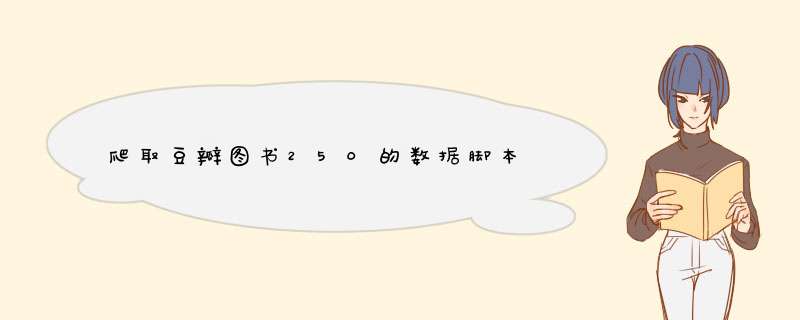
# -*- coding: utf-8 -*-
"""
Created on Sun Dec 12 17:22:00 2021
@author: davis
"""
#试一下输入豆瓣网址然后就能自动分析网页上的书名/电影名和评分进行统计
import urllib.request
import re
def openurl(url):
proxy_support=urllib.request.ProxyHandler({'http':'182.84.144.73'})#找一个代理ip
opener = urllib.request.build_opener(proxy_support)#定义一个opener
opener.addheaders=[('User-Agent','Mozilla/5.0 (Windows NT 6.1; Win64; x64; rv:95.0) Gecko/20100101 Firefox/95.0')]#opener的一个headers
urllib.request.install_opener(opener)
head={}
head['Connection']='close'
req=urllib.request.Request(url) #先request得到对象
response=urllib.request.urlopen(req) #然后得到response对象
html=response.read().decode('utf-8')#然后进行解码得到我们要的格式
return html
def get_book(html):
p=r'(title="[^"]+")'#正则表达式,规定了我需要爬取的链接的格式,正则表达式,加括号没影响,多个括号代表多个条件
bookname=re.findall(p,html)
#想在正则表达式中排除“可试读”的,太麻烦,直接爬下来之后删掉“可试读”的
while 'title="可试读"' in bookname:
bookname.remove('title="可试读"')
q=r'rating_nums">[0-9].[0-9]<'
bookscore=re.findall(q,html)
for i in range(0,25):
text1=str(bookname[i])
text11=text1.lstrip('title="')
text12=text11.rstrip('"')
text2=str(bookscore[i])
text21=text2.lstrip('rating_nums">')
text22=text21.rstrip('<')
with open('C://Users/刘子豪/Desktop/doubanbook.txt','a',encoding='utf-8') as f:#在python当中需要用到的路径符号是反斜杠
text = 'n'+text12+' '+text22
f.write(text)
def get_page(html):
page=r'start=[0-9]{2,3}' #Newer Comments" href="https://book.douban.com/top250?start=25
page_list=re.findall(page,html)
page_url='https://book.douban.com/top250?'+page_list[-1]#他这个本来都是取第一个,不对不对,豆瓣应该有额外的规则
return page_url
if __name__ == '__main__':
url = 'https://book.douban.com/top250?start=0'
i=0
while i != 10:
html=openurl(url)
get_book(html)
url=get_page(html)
i=i+1
主要还是练手,不过豆瓣中途把我给封了,还好换了浏览器agent就好了
欢迎分享,转载请注明来源:内存溢出

 微信扫一扫
微信扫一扫
 支付宝扫一扫
支付宝扫一扫
评论列表(0条)