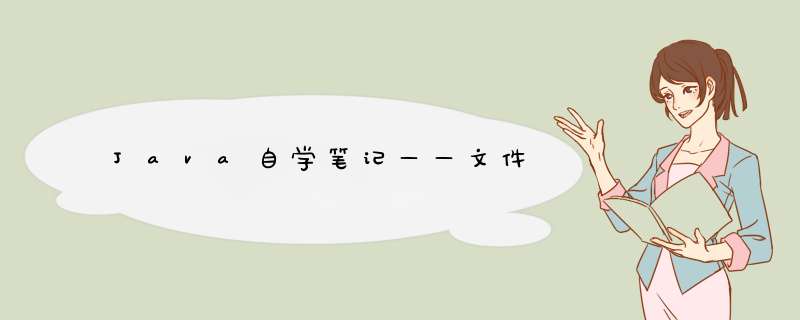
- 文件是保存数据的地方
package com.hz.file;
import org.junit.Test;
import java.io.File;
import java.io.IOException;
public class FileCreate {
public static void main(String[] args) {
}
@Test
//方式一 new File(String pathname)
public void creat01(){
String filePath = "c:\D\news1.txt";
File file = new File(filePath);
try {
file.createNewFile();
System.out.println("创建成功");
} catch (IOException e) {
e.printStackTrace();
}
}
@Test
//方式二 new File(File parent, String child) 父目录文件加子路径
public void creat02(){
File parentfile = new File("c:\D\");
String fileName = "news2.txt";
//只是在内存中创建一个File对象,没写入磁盘
File file = new File(parentfile, fileName);
try {
//真正创建文件,写入磁盘
file.createNewFile();
System.out.println("创建成功");
} catch (IOException e) {
e.printStackTrace();
}
}
@Test
//方法三 new File(String parent, String child) 父目录加子路径
public void creat03(){
String parentPath = "c:\D\";
String fileName = "news3.txt";
File file = new File(parentPath, fileName);
try {
file.createNewFile();
System.out.println("创建成功");
} catch (IOException e) {
e.printStackTrace();
}
}
}
获取相关信息
package com.hz.file;
import org.junit.Test;
import java.io.File;
public class FileInformation {
public static void main(String[] args) {
}
@Test
//获取信息
public void info(){
File file = new File("c:\D\news1.txt");
System.out.println("名字"+file.getName());
System.out.println("绝对路径"+file.getAbsolutePath());
System.out.println("父路径"+file.getParent());
System.out.println("大小(字节)"+file.length());
System.out.println("是否存在"+file.exists());
System.out.println("是否为文件"+file.isFile());
System.out.println("是否目录"+file.isDirectory());
}
}
目录 *** 作
package com.hz.file;
import org.junit.Test;
import java.io.File;
/
public class Directory_ {
public static void main(String[] args) {
}
@Test
//判断news1.txt是否存在,是就删除
public void m1(){
String filePath = "c:\D\news1.txt";
File file = new File(filePath);
if(file.exists()){
if(file.delete()){
System.out.println("删除成功");
}
}else {
System.out.println("文件不存在");
}
}
@Test
//判断目录A是否存在,是就删除
public void m2(){
String filePath = "c:\D\A";
File file = new File(filePath);
if(file.exists()){
if(file.delete()){
System.out.println("删除成功");
}
}else {
System.out.println("目录不存在");
}
}
@Test
//判断目录B是否存在,没有就创建
public void m3(){
String filePath = "c:\D\A";
File file = new File(filePath);
if(file.exists()){
System.out.println("该目录存在");
}else {
//mkdir()创建一级目录
//mkdirs()创建多级目录
if(file.mkdirs()){
System.out.println("创建成功");
}
}
}
}
欢迎分享,转载请注明来源:内存溢出

 微信扫一扫
微信扫一扫
 支付宝扫一扫
支付宝扫一扫
评论列表(0条)