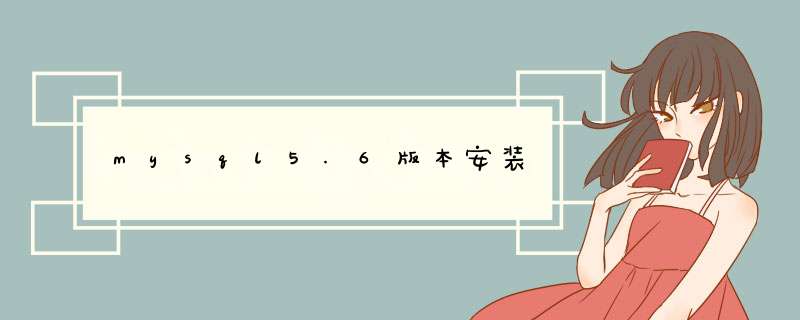
mysql yum安装
https://www.cnblogs.com/tenghao510/p/11988535.html
先卸载原有的mariadb数据库
rpm -qa | grep mariadb
rpm -e --nodeps mariadb-libs-5.5.52-1.el7.x86_64
下载rpm包
rpm -Uvh http://dev.mysql.com/get/mysql-community-release-el7-5.noarch.rpm
yum install mysql-server -y
service mysqld start
chkconfig mysqld on //centos7 systemctl enable mysqld.service
chkconfig --list mysqld // centos7 systemctl list-units --type=service
mysql
use mysql;
select user, host, password from user;
GRANT ALL PRIVILEGES ON . TO ‘root’@’%’ IDENTIFIED BY ‘123’ WITH GRANT OPTION;
delete from user where host != ‘%’;
select user, host, password from user;
flush privileges;
退出重新登录
mysql -u root -p
输入密码
== centos7 没有mysql-sever的时候
wget http://repo.mysql.com/mysql-community-release-el7-5.noarch.rpm
rpm -ivh mysql-community-release-el7-5.noarch.rpm
yum install chkconfig python bind-utils psmisc libxslt zlib sqlite,cyrus-sasl-plain cyrus-sasl-gssapi fuse,portmap fuse-libs redhat-lsb -y
GRANT ALL PRIVILEGES ON ooziebase.* TO ‘oozie’@’%’ IDENTIFIED BY ‘oozie’ WITH GRANT OPTION;
欢迎分享,转载请注明来源:内存溢出

 微信扫一扫
微信扫一扫
 支付宝扫一扫
支付宝扫一扫
评论列表(0条)