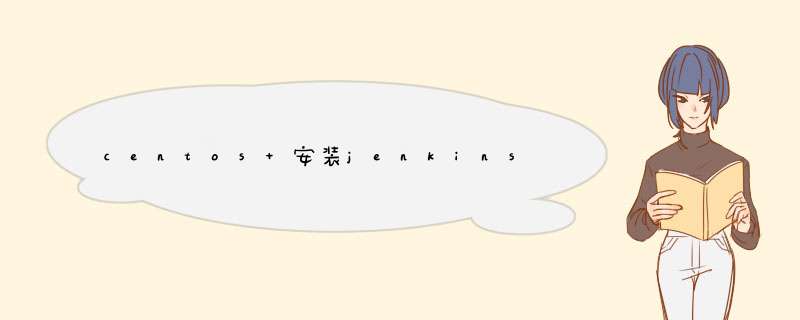
To use this repository, run the following command:
sudo wget -O /etc/yum.repos.d/jenkins.repo https://pkg.jenkins.io/redhat/jenkins.repo sudo rpm --import https://pkg.jenkins.io/redhat/jenkins.io.key
If you've previously imported the key from Jenkins, the rpm --import will fail because you already have a key. Please ignore that and move on.
yum install epel-release # repository that provides 'daemonize' yum install java-11-openjdk-devel yum install jenkins
The rpm packages were signed using this key:
pub rsa4096 2020-03-30 [SC] [expires: 2023-03-30]
62A9756BFD780C377CF24BA8FCEF32E745F2C3D5
uid Jenkins Project
sub rsa4096 2020-03-30 [E] [expires: 2023-03-30]
You will need to explicitly install a Java runtime environment, because Oracle's Java RPMs are incorrect and fail to register as providing a java dependency. Thus, adding an explicit dependency requirement on Java would force installation of the OpenJDK JVM.
- 2.164 (2019-02) and newer: Java 8 or Java 11
- 2.54 (2017-04) and newer: Java 8
- 1.612 (2015-05) and newer: Java 7
With that set up, the Jenkins package can be installed with:
See the installation guide for more information, including how Jenkins is run and where the configuration is stored, etc.
如上文所示:
1.先运行
sudo wget -O /etc/yum.repos.d/jenkins.repo https://pkg.jenkins.io/redhat/jenkins.repo
2.sudo rpm --import https://pkg.jenkins.io/redhat/jenkins.io.key 如果报错加上 --no-check-certificate
3. yum install epel-release # repository that provides 'daemonize'
4.yum install jenkins
安装完毕!
启动jenkins服务sudo service jenkins start
浏览器输入ip:8080
根据页面提示位置/var/lib/jenkins/secrets/initialAdminPassword,获取初始密码
登录进去,我这里是安装推荐插件,也可以选择自定义
欢迎分享,转载请注明来源:内存溢出

 微信扫一扫
微信扫一扫
 支付宝扫一扫
支付宝扫一扫
评论列表(0条)