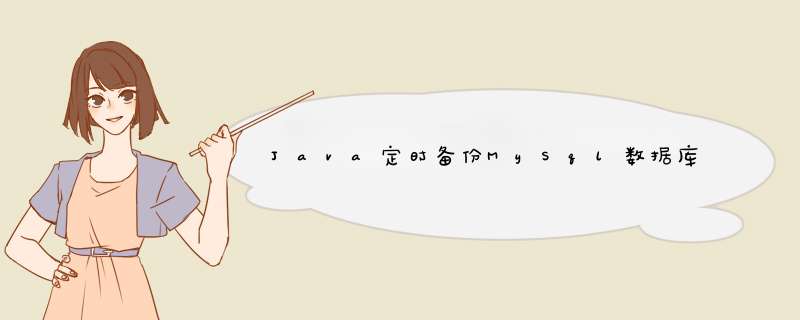
import org.apache.commons.logging.Log;
import org.apache.commons.logging.LogFactory;
import org.linlinjava.litemall.db.util.DbUtil;
import org.springframework.beans.factory.annotation.Autowired;
import org.springframework.core.env.Environment;
import org.springframework.scheduling.annotation.Scheduled;
import org.springframework.stereotype.Component;
import java.io.File;
import java.io.IOException;
import java.time.LocalDate;
@Component
public class DbJob {
private final Log logger = LogFactory.getLog(DbJob.class);
// Environment environment 是用于获取spring配置文件值的接口
@Autowired
private Environment environment;
@Scheduled(cron = "0 0 5 * * ?")
public void backup() throws IOException {
logger.info("系统开启定时任务数据库备份");
// 数据库用户名
String user = environment.getProperty("spring.datasource.druid.username");
// 数据库密码
String password = environment.getProperty("spring.datasource.druid.password");
// 数据库地址
String url = environment.getProperty("spring.datasource.druid.url");
// 动态截取数据库url中的数据库名称
int index1 = url.indexOf("3306/");
int index2 = url.indexOf("?");
String db = url.substring(index1+5, index2);
// 当前时间 年月日格式
LocalDate localDate = LocalDate.now();
// 备份文件名称
String fileName = localDate.toString() + ".sql";
// 输出
File file = new File("backup", fileName);
file.getParentFile().mkdirs();
file.createNewFile();
// 备份今天数据库
DbUtil.backup(file, user, password, db);
// 删除七天前数据库备份文件
LocalDate before = localDate.minusDays(7);
String fileBeforeName = before.toString()+".sql";
File fileBefore = new File("backup", fileBeforeName);
if (fileBefore.exists()) {
fileBefore.delete();
}
logger.info("系统结束定时任务数据库备份");
}
}
2、备份工具类
import java.io.*;
import java.nio.charset.StandardCharsets;
import java.text.SimpleDateFormat;
import java.util.Date;
public class DbUtil {
public static void backup(File file, String user, String password, String db) {
try {
Runtime rt = Runtime.getRuntime();
String command = "mysqldump -u" + user + " -p" + password + " --set-charset=utf8 " + db;
Process child = rt.exec(command);
InputStream inputStream = child.getInputStream();
BufferedReader bufferedReader = new BufferedReader(new InputStreamReader(inputStream, StandardCharsets.UTF_8));
OutputStreamWriter outputStreamWriter = new OutputStreamWriter( new FileOutputStream(file), StandardCharsets.UTF_8);
String str;
while ((str = bufferedReader.readLine()) != null) {
outputStreamWriter.write(str + "rn");
}
outputStreamWriter.flush();
inputStream.close();
bufferedReader.close();
outputStreamWriter.close();
} catch (Exception e) {
e.printStackTrace();
}
}
public static void load(File file, String user, String password, String db) {
try {
Runtime rt = Runtime.getRuntime();
String command = "mysql -u" + user + " -p" + password + " --default-character-set=utf8 " + db;
Process child = rt.exec(command);
OutputStream outputStream = child.getOutputStream();
BufferedReader bufferedReader = new BufferedReader(new InputStreamReader(new FileInputStream(file), StandardCharsets.UTF_8));
OutputStreamWriter outputStreamWriter = new OutputStreamWriter(outputStream, StandardCharsets.UTF_8);
String str;
while ((str = bufferedReader.readLine()) != null) {
outputStreamWriter.write(str + "rn");
}
outputStreamWriter.flush();
outputStream.close();
bufferedReader.close();
outputStreamWriter.close();
} catch (Exception e) {
e.printStackTrace();
}
}
}
欢迎分享,转载请注明来源:内存溢出

 微信扫一扫
微信扫一扫
 支付宝扫一扫
支付宝扫一扫
评论列表(0条)