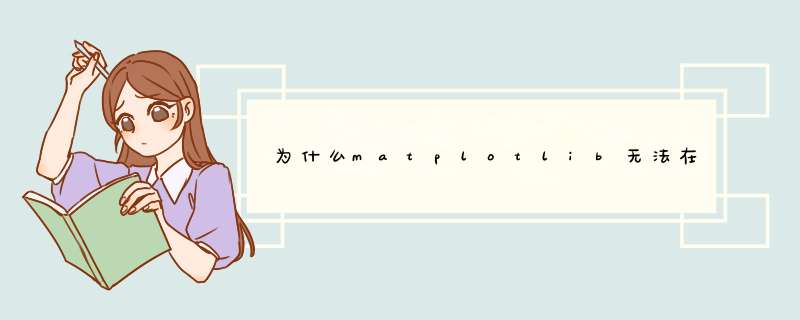
正如其他人所说,Matplotlib不是线程安全的,您可以选择的一种方法是使用多处理。您说这对您不利,因为您需要访问来自不同过程的轴,但是您可以通过在模拟过程和根过程之间共享
数据 ,然后在根过程中管理所有与绘图相关的活动来克服这一问题。例如
import matplotlibmatplotlib.use('TkAgg')from matplotlib.backends.backend_tkagg import FigureCanvasTkAgg, NavigationToolbar2TkAggimport multiprocessingimport timeimport randomfrom Tkinter import *#Create a windowwindow=Tk()def main(): #Create a queue to share data between process q = multiprocessing.Queue() #Create and start the simulation process simulate=multiprocessing.Process(None,simulation,args=(q,)) simulate.start() #Create the base plot plot() #Call a function to update the plot when there is new data updateplot(q) window.mainloop() print 'Done'def plot(): #Function to create the base plot, make sure to make global the lines, axes, canvas and any part that you would want to update later global line,ax,canvas fig = matplotlib.figure.Figure() ax = fig.add_subplot(1,1,1) canvas = FigureCanvasTkAgg(fig, master=window) canvas.show() canvas.get_tk_widget().pack(side=TOP, fill=BOTH, expand=1) canvas._tkcanvas.pack(side=TOP, fill=BOTH, expand=1) line, = ax.plot([1,2,3], [1,2,10])def updateplot(q): try: #Try to check if there is data in the queue result=q.get_nowait() if result !='Q': print result #here get crazy with the plotting, you have access to all the global variables that you defined in the plot function, and have the data that the simulation sent. line.set_ydata([1,result,10]) ax.draw_artist(line) canvas.draw() window.after(500,updateplot,q) else: print 'done' except: print "empty" window.after(500,updateplot,q)def simulation(q): iterations = xrange(100) for i in iterations: if not i % 10: time.sleep(1) #here send any data you want to send to the other process, can be any pickable object q.put(random.randint(1,10)) q.put('Q')if __name__ == '__main__': main()欢迎分享,转载请注明来源:内存溢出

 微信扫一扫
微信扫一扫
 支付宝扫一扫
支付宝扫一扫
评论列表(0条)