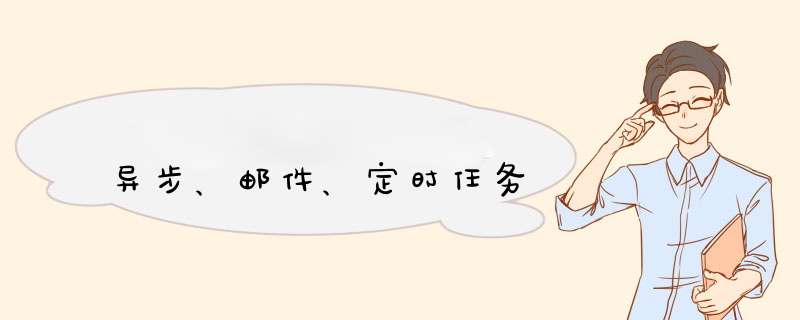
目录
14. 异步、邮件、定时任务
14.1 异步任务
14.2 邮件任务
14.3 定时任务
14. 异步、邮件、定时任务 14.1 异步任务
编写一个业务测试类
文件路径:com--dzj--service--AsynService.java
@Service
public class AsynService {
@Async //告诉spring这是一个异步的方法
public void hello(){
try {
Thread.sleep(3000);
} catch (InterruptedException e) {
e.printStackTrace();
}
System.out.println("数据正在处理...");
}
}
在主启动器类上开启异步注解功能
@EnableAsync //开启异步注解功能 @SpringBootApplication
编写测试接口
@RestController
public class AsynController {
@Autowired
AsynService asynService;
@RequestMapping("/hello")
public String hello(){
asynService.hello();//停止三秒才执行,页面转圈~
return "OK";
}
}
14.2 邮件任务
导入相关依赖
org.springframework.boot spring-boot-starter-mail
在邮箱设置中开启POP3/SMTP服务
点击我已发送,获得授权码
编写相关配置文件
application.yaml
spring:
mail:
username: [email protected]
password: #填写上面的授权码作为密码
host: smtp.qq.com
properties:
mail:
smtp:
ssl:
enable: true # 开启加密验证
在测试类中测试邮件发送
package com.dzj;
import org.junit.jupiter.api.Test;
import org.springframework.beans.factory.annotation.Autowired;
import org.springframework.boot.test.context.SpringBootTest;
import org.springframework.mail.SimpleMailMessage;
import org.springframework.mail.javamail.JavaMailSender;
import org.springframework.mail.javamail.MimeMessageHelper;
import javax.mail.MessagingException;
import javax.mail.internet.MimeMessage;
import java.io.File;
@SpringBootTest
class Springboot09AsynchronousApplicationTests {
@Autowired
JavaMailSender mailSender;
@Test
void contextLoads() {
//一个简单邮件的发送
SimpleMailMessage mailMessage = new SimpleMailMessage();
mailMessage.setSubject("支付宝到账80万元"); //邮件主题
mailMessage.setText("项目收入"); //邮件正文
mailMessage.setTo("[email protected]"); //收件人
mailMessage.setFrom("[email protected]"); //发件人
mailSender.send(mailMessage);
}
@Test
void contextLoads2() throws MessagingException {
//一个复杂邮件的发送,组装
MimeMessage mimeMessage = mailSender.createMimeMessage();
//正文
MimeMessageHelper helper = new MimeMessageHelper(mimeMessage,true);
helper.setSubject("支付宝到账100万元"); //邮件主题
helper.setText("工资收入
",true); //邮件正文
//附件
helper.addAttachment("1.jpg",new File("E:\Good Study\dengzj.jpg"));
helper.addAttachment("2.jpg",new File("E:\Good Study\dengzj.jpg"));
helper.setTo("[email protected]"); //收件人
helper.setFrom("[email protected]"); //发件人
mailSender.send(mimeMessage);
}
}
运行测试!
14.3 定时任务文件路径:com--dzj--service--ScheduledService.java
编写业务测试类
package com.dzj.service;
import org.springframework.beans.factory.annotation.Autowired;
import org.springframework.mail.SimpleMailMessage;
import org.springframework.mail.javamail.JavaMailSender;
import org.springframework.scheduling.annotation.Scheduled;
import org.springframework.stereotype.Service;
@Service
public class ScheduledSercvice {
@Autowired
JavaMailSender mailSender;
@Scheduled(cron="0/10 * * * * ?")
public void hello(){
System.out.println("你被执行了。。。");
}
@Scheduled(cron="0/10 * * * * ?")
public void sendMail(){
//一个简单邮件的发送
SimpleMailMessage mailMessage = new SimpleMailMessage();
mailMessage.setSubject("支付宝到账80万元");
mailMessage.setText("项目收入");
mailMessage.setTo("[email protected]");
mailMessage.setFrom("[email protected]");
mailSender.send(mailMessage);
System.out.println("邮件已发送");
}
}
在主启动器类上开启定时注解功能
@EnableScheduling //开启定时注解功能 @SpringBootApplication
运行测试!
欢迎分享,转载请注明来源:内存溢出

 微信扫一扫
微信扫一扫
 支付宝扫一扫
支付宝扫一扫
评论列表(0条)