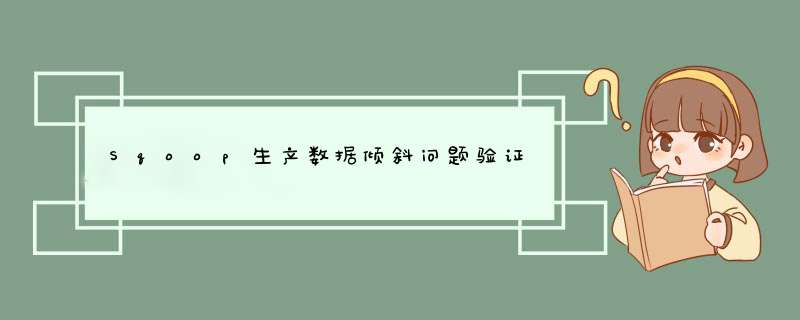
一、创建一张外部表
建表如下
create external table default.oyltest_manyMap_Sqoop ( draw_id string, third_user_id string, login_name string, user_id string, activity_id string, participate_times int, is_realized string, prize_type_info string, useing_detail_id string, draw_time string, remark string, status string, is_valid string, pk_serial string, created_user string, created_date string, updated_user string, updated_date string, task_id string, prize_sources string, prize_relation_id string, share_string string, biz_type string, biz_key string ) location '/ori_warehouse/oylsqooptest/manyMap';
二、直接使用string类型的主键作为切分字段
2.1、数据量是17069846
2.2、使用32个Map来并行执行
2.3、编写执行sqoop的shell脚本
#!/bin/bash sqoop import "-Dorg.apache.sqoop.splitter.allow_text_splitter=true" --connect jdbc:oracle:thin:@192.168.119.227:1521:odsdb --username 123123 --password 123123 --query 'select * from i_efsdata.efs_activity_draw where $ConDITIONS ' --fields-terminated-by '01' --hive-drop-import-delims --target-dir /ori_warehouse/oylsqooptest/manyMap/ --delete-target-dir --null-string '\N' --null-non-string '\N' --split-by draw_id -m 32 &> /opt/sqoop_test/logs/oyltest_manyMap_Sqoop.log
参数-Dorg.apache.sqoop.splitter.allow_text_splitter=true的含义是允许文本类型(相当任意类型)的字段作为--split-by的参数
2.4、出现数据倾斜现象
如图,32个Map中有31个Map是在30秒内执行完成的,只有一个map用过7分多钟,这就是数据倾斜
2.5、我们使用了32个map为啥还都是在一个map上执行的呢?
首先我们要弄清楚sqoop是如何切割成32个map执行的
我们通过日志文件可以看到sqoop是对切分字段做了一个取最大最小值的 *** 作,如下
但是这是一个string类型的字段,我在oracle上执行了一下,我去吓到了,这个最大值和最小值也是无语了,完全不能使用的
实际的数据是这样的字符串
所以通过对比发现你使用string类型来作为切割的字段根本没有起到多map的效果
通过最后hdfs的文件也可以发现数据都是一个map导过来的
三、将主键 string类型强转成bigint类型作为切分字段
3.1、数据量是17069846
3.2、使用32个Map来并行执行
3.3、编写执行sqoop的shell脚本
#!/bin/bash sqoop import "-Dorg.apache.sqoop.splitter.allow_text_splitter=true" --connect jdbc:oracle:thin:@192.168.119.227:1521:odsdb --username 123123 --password 123123 --query 'select * from i_efsdata.efs_activity_draw where $ConDITIONS ' --fields-terminated-by '01' --hive-drop-import-delims --target-dir /ori_warehouse/oylsqooptest/manyMap/ --delete-target-dir --null-string '\N' --null-non-string '\N' --split-by "cast(draw_id as int)" ##强转int -m 32 &> /opt/sqoop_test/logs/oyltest_manyMap_Sqoop.log
3.4、强转bigint报错(因为你的强转语句是在oracle上执行的,oracle没有bigint类型,所以报错),换成int,担心太大会不会不够,然后转成oracle的number,结果和int一致图如下
转int:
转number:
3.5、虽然我们强转成了int,但是还是出现了数据倾斜
1、数据倾斜
2、查看日志sqoop也确实按照强转后的类型进行取Max,Min
3、查看最后一个map里面的日志,找到他的sqoop参数sql如图
我在oracle上查了一下,这就是根本没有分均匀啊,这是啥情况,
我认真比对了每一个Map的where ( cast(draw_id as int) >= 18946875000300600757.18750 ) AND ( cast(draw_id as int) < 19578437500310620715.09375 ) 发现sqoop是按照(max-min)/32来计算区间范围的,而我们的数据都是如下图所示字符串类型,虽然强转了,但是作为切割的key还是不均匀,所以全部数据还是到最后那个Map的区间里面去了。因此要想多个并行的map能够均匀的分配到数据,那必须要有一个均匀的--split-by参数
四、对主键字段进行row_number排序,达到均匀效果
4.1、数据量是17069846
4.2、使用32个Map来并行执行
4.3、编写执行sqoop的shell脚本
#!/bin/bash ##对主键字段进行row_number排序,使用排序字段来切分 sqoop import --connect jdbc:oracle:thin:@192.168.119.227:1521:odsdb --username 123123 --password 123123 --query 'select draw_id,third_user_id,login_name,user_id,activity_id,participate_times, is_realized,prize_type_info,useing_detail_id,draw_time,remark,status,is_valid,pk_serial, created_user,created_date,updated_user,updated_date,task_id,prize_sources, prize_relation_id,share_string,biz_type,biz_key from (select ROWNUM AS ETL_ID,ead.* from i_efsdata.efs_activity_draw ead) t1 where $CONDITIONS' --fields-terminated-by '01' --hive-drop-import-delims --target-dir /ori_warehouse/oylsqooptest/manyMap/ --delete-target-dir --null-string '\N' --null-non-string '\N' --split-by ETL_ID --boundary-query "select 1 as MIN,sum(1) as MAX from i_efsdata.efs_activity_draw" -m 32 &> /opt/sqoop_test/logs/oyltest_manyMap_Sqoop.log
4.4、参数说明
参数一:
--query 'select draw_id,third_user_id,login_name,user_id,activity_id,participate_times, is_realized,prize_type_info,useing_detail_id,draw_time,remark,status,is_valid,pk_serial, created_user,created_date,updated_user,updated_date,task_id,prize_sources, prize_relation_id,share_string,biz_type,biz_key from (select ROWNUM AS ETL_ID,ead.* from i_efsdata.efs_activity_draw ead) t1 where $CONDITIONS'
我们看这个查询的sql,是两个SQL拼接上去的,
第一个SQL:select ROWNUM AS ETL_ID,ead.* from i_efsdata.efs_activity_draw ead 是为了做一个排序获得绝对的均匀数据 因为这是oracle所以排序写法有些不同
第二个SQL:就是不想将排序字段也导过来所以将字段都写出来了
参数二:
--boundary-query "select 1 as MIN,sum(1) as MAX from i_efsdata.efs_activity_draw"
不加参数二报错
此参数是自己指定怎么来获当前表的max,min,为什么还需要自己指定呢?我们在shell脚本里面的--split-by参数是不是换成了我们临时制造出来的一个字段 ETL_ID,但是这个字段在表里面是不存在的,所以如果不指定自定义获取max,min那sqoop在去获取max,min的时候就会使用ETL_ID字段,那就报错了
4.5、最终执行结果
随便打开一个map里面的过滤条件都是很均匀的
最终每个map的执行时间基本一致(数据量17069978同步完成耗时90秒)
所以综上所述,不是使用主键作为切分字段就可以加快导数的时间,我们一定要明白sqoop的分割原理。
欢迎分享,转载请注明来源:内存溢出

 微信扫一扫
微信扫一扫
 支付宝扫一扫
支付宝扫一扫
评论列表(0条)