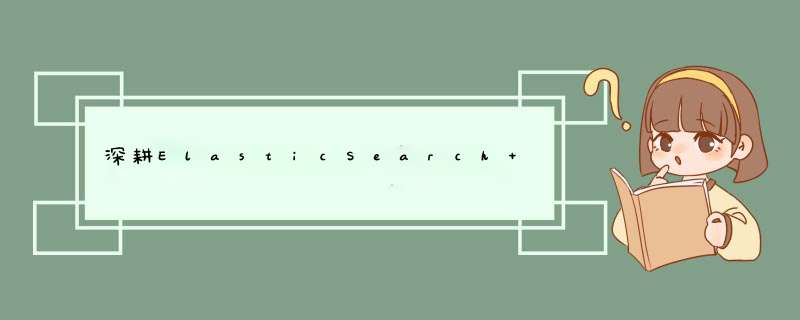
- 1. 批量查询
- 2. 批量创建/更新/删除文档
- 2.1 删除文档
- 2.2 强制创建文档
- 2.3 索引文档
- 2.4 全量替换文档
- 2.5 部分更新文档
- 2.6 不要重复指定Index
ES的速度已经很快了,但甚至能更快。 将多个请求合并成一个,避免单独处理每个请求花费的网络延时和开销。 如果你需要从ES检索很多文档,那么使用 multi-get或者 mget API 来将这些检索请求放在一个请求中,将比逐个文档请求更快地检索到全部文档。
如果一条一条的查询,要查询100条数据,那么就要发送100次网络请求,这个开销还是很大的,如果进行批量查询的话,查询100条数据,就只要发送1次网络请求,网络请求的性能开销缩减100倍。
# 一条一条的查询 GET /test_index/_doc/1 GET /test_index/_doc/2
mget API 要求有一个 docs 数组作为参数,每个元素包含需要检索文档的元数据, 包括 _index 、 _type 和 _id 。如果你想检索一个或者多个特定的字段,那么你可以通过 _source 参数来指定这些字段的名字。
1、构造3条数据:
PUT /test_index/_doc/1
{
"test field":"test1"
}
PUT /test_index/_doc/2
{
"test field":"test2"
}
PUT /test_index/_doc/3
{
"test field":"test3"
}
2、批量查询:
GET /_mget
{
"docs":[
{
"_index":"test_index",
"_type":"_doc",
"_id":"1"
},
{
"_index":"test_index",
"_type":"_doc",
"_id":"2"
}
]
}
#! Deprecation: [types removal] Specifying types in multi get requests is deprecated.
{
"docs" : [
{
"_index" : "test_index",
"_type" : "_doc",
"_id" : "1",
"_version" : 1,
"_seq_no" : 0,
"_primary_term" : 1,
"found" : true,
"_source" : {
"test field" : "test1"
}
},
{
"_index" : "test_index",
"_type" : "_doc",
"_id" : "2",
"_version" : 1,
"_seq_no" : 1,
"_primary_term" : 1,
"found" : true,
"_source" : {
"test field" : "test2"
}
}
]
}
3、新版本的es中已经将type去除了,不推荐在mget 请求中指定type,重新请求:
GET /_mget
{
"docs":[
{
"_index":"test_index",
"_id":"1"
},
{
"_index":"test_index",
"_id":"2"
}
]
}
4、如果查询的document在同一个index下面,可以用下面的查询语法:
GET /test_index/_doc/_mget
{
"ids": [1, 2]
}
#! Deprecation: [types removal] Specifying types in multi get requests is deprecated.
{
"docs" : [
{
"_index" : "test_index",
"_type" : "_doc",
"_id" : "1",
"_version" : 1,
"_seq_no" : 0,
"_primary_term" : 1,
"found" : true,
"_source" : {
"test field" : "test1"
}
},
{
"_index" : "test_index",
"_type" : "_doc",
"_id" : "2",
"_version" : 1,
"_seq_no" : 1,
"_primary_term" : 1,
"found" : true,
"_source" : {
"test field" : "test2"
}
}
]
}
同样的,新版本的es中已经将type去除了,因此可以不指定type:
GET /test_index/_mget
{
"ids": [1, 2]
}
可以说mget是很重要的,一般来说,在进行查询的时候,如果一次性要查询多条数据的话,那么一定要用batch批量 *** 作的api,尽可能减少网络开销次数,可能可以将性能提升数倍,甚至数十倍,非常非常之重要。
2. 批量创建/更新/删除文档与 mget 可以使我们一次取回多个文档同样的方式, bulk API 允许在单个步骤中进行多次 create 、 index 、 update 或 delete 请求。
bulk 与其他的请求体格式稍有不同,如下所示:
{ action: { metadata }}n
{ request body }n
{ action: { metadata }}n
{ request body }n
...
action/metadata 行指定哪一个文档做什么 *** 作 。
action 必须是以下选项之一:
-
create
如果文档不存在,那么就创建它。
-
index
创建一个新文档或者替换一个现有的文档。
-
update
部分更新一个文档。
-
delete
删除一个文档。
metadata 应该指定被索引、创建、更新或者删除的文档的 _index 、 _type 和 _id 。
注意:bulk api对json的语法,有严格的要求,每个json串不能换行,只能放一行,同时一个json串和一个json串之间,必须有一个换行
2.1 删除文档1、构造数据
PUT /test_index/_doc/1
{
"test field":"test1"
}
PUT /test_index/_doc/2
{
"test field":"test2"
}
PUT /test_index/_doc/3
{
"test field":"test3"
}
2、删除数据
POST /_bulk
{ "delete":{"_index":"test_index","_type":"_doc","_id":1}}
3、批量删除2个文档,即在单个步骤中进行2次delete请求
POST /_bulk
{"delete":{"_index":"test_index","_type":"_doc","_id":1}}
{"delete":{"_index":"test_index","_type":"_doc","_id":3}}
2.2 强制创建文档
在单个步骤中进行多次delete和create 请求。
POST /_bulk
{"delete":{"_index":"test_index","_type":"_doc","_id":1}}
{"delete":{"_index":"test_index","_type":"_doc","_id":3}}
{"create":{"_index":"test_index","_type":"_doc","_id":1}}
{"test field":"test1"}
{"create":{"_index":"test_index","_type":"_doc","_id":3}}
{"test field":"test3"}
2.3 索引文档
POST /_bulk
{"delete":{"_index":"test_index","_type":"_doc","_id":1}}
{"create":{"_index":"test_index","_type":"_doc","_id":1}}
{"test field":"test1"}
{"index":{"_index":"test_index","_type":"_doc","_id":2}}
{"test field":"test2"}
2.4 全量替换文档
POST /_bulk
{"delete":{"_index":"test_index","_type":"_doc","_id":1}}
{"create":{"_index":"test_index","_type":"_doc","_id":1}}
{"test field":"test1"}
{"index":{"_index":"test_index","_type":"_doc","_id":2}}
{"test field":"test2"}
{"index":{"_index":"test_index","_type":"_doc","_id":2}}
{"test field":"test22"}
2.5 部分更新文档
把所有的 *** 作组合在一起,一个完整的 bulk 请求 有以下形式。
POST /_bulk
{"delete":{"_index":"test_index","_type":"_doc","_id":1}}
{"create":{"_index":"test_index","_type":"_doc","_id":1}}
{"test field":"test1"}
{"index":{"_index":"test_index","_type":"_doc","_id":2}}
{"test field":"test2"}
{"index":{"_index":"test_index","_type":"_doc","_id":2}}
{"test field":"test22"}
{"update":{ "_index":"test_index","_type":"_doc","_id": "1"}}
{"doc":{"test_field":"bulk test2"}}
这个 Elasticsearch 响应包含 items 数组,这个数组的内容是以请求的顺序列出来的每个请求的结果。
#! Deprecation: [types removal] Specifying types in bulk requests is deprecated.
{
"took" : 77,
"errors" : false,
"items" : [
{
"delete" : {
"_index" : "test_index",
"_type" : "_doc",
"_id" : "1",
"_version" : 9,
"result" : "deleted",
"_shards" : {
"total" : 2,
"successful" : 1,
"failed" : 0
},
"_seq_no" : 20,
"_primary_term" : 1,
"status" : 200
}
},
{
"create" : {
"_index" : "test_index",
"_type" : "_doc",
"_id" : "1",
"_version" : 10,
"result" : "created",
"_shards" : {
"total" : 2,
"successful" : 1,
"failed" : 0
},
"_seq_no" : 21,
"_primary_term" : 1,
"status" : 201
}
},
{
"index" : {
"_index" : "test_index",
"_type" : "_doc",
"_id" : "2",
"_version" : 7,
"result" : "updated",
"_shards" : {
"total" : 2,
"successful" : 1,
"failed" : 0
},
"_seq_no" : 22,
"_primary_term" : 1,
"status" : 200
}
},
{
"index" : {
"_index" : "test_index",
"_type" : "_doc",
"_id" : "2",
"_version" : 8,
"result" : "updated",
"_shards" : {
"total" : 2,
"successful" : 1,
"failed" : 0
},
"_seq_no" : 23,
"_primary_term" : 1,
"status" : 200
}
},
{
"update" : {
"_index" : "test_index",
"_type" : "_doc",
"_id" : "1",
"_version" : 11,
"result" : "updated",
"_shards" : {
"total" : 2,
"successful" : 1,
"failed" : 0
},
"_seq_no" : 24,
"_primary_term" : 1,
"status" : 200
}
}
]
}
每个子请求都是独立执行,因此某个子请求的失败不会对其他子请求的成功与否造成影响。 如果其中任何子请求失败,最顶层的 error 标志被设置为 true ,并且在相应的请求报告出错误明细:
POST /_bulk
{"create":{"_index":"test_index","_type":"_doc","_id":1}}
{"test field":"test1"}
{"index":{"_index":"test_index","_type":"_doc","_id":1}}
{"test field":"test2"}
{
"took" : 7,
"errors" : true,
"items" : [
{
"create" : {
"_index" : "test_index",
"_type" : "_doc",
"_id" : "1",
"status" : 409,
"error" : {
"type" : "version_conflict_engine_exception",
"reason" : "[1]: version conflict, document already exists (current version [11])",
"index_uuid" : "lokVYUtTTJG2TwWqCmyxzw",
"shard" : "0",
"index" : "test_index"
}
}
},
{
"index" : {
"_index" : "test_index",
"_type" : "_doc",
"_id" : "1",
"_version" : 12,
"result" : "updated",
"_shards" : {
"total" : 2,
"successful" : 1,
"failed" : 0
},
"_seq_no" : 26,
"_primary_term" : 1,
"status" : 200
}
}
]
}
在响应中,我们看到 create 文档 1 失败,因为它已经存在。但是随后的 index 请求,也是对文档 1 *** 作,就成功了。这也意味着 bulk 请求不是原子的: 不能用它来实现事务控制。每个请求是单独处理的,因此一个请求的成功或失败不会影响其他的请求。
2.6 不要重复指定Index也许你正在批量索引日志数据到相同的 index 和 type 中。 但为每一个文档指定相同的元数据是一种浪费。相反,可以像 mget API 一样,在 bulk 请求的 URL 中接收默认的 /_index 或者 /_index/_type :
POST /test_index/_doc/_bulk
{"index":{}}
{"test field":"test1"}
因为新版本es中type已经移除,因此可以不用指定type:
POST /test_index/_bulk
{"index":{}}
{"test field":"test2"}
整个批量请求都需要由接收到请求的节点加载到内存中,因此该请求越大,其他请求所能获得的内存就越少。 批量请求的大小有一个最佳值,大于这个值,性能将不再提升,甚至会下降。 但是最佳值不是一个固定的值。它完全取决于硬件、文档的大小和复杂度、索引和搜索的负载的整体情况。
幸运的是,很容易找到这个 最佳点 :通过批量索引典型文档,并不断增加批量大小进行尝试。 当性能开始下降,那么你的批量大小就太大了。一个好的办法是开始时将 1,000 到 5,000 个文档作为一个批次, 如果你的文档非常大,那么就减少批量的文档个数。
密切关注你的批量请求的物理大小往往非常有用,一千个 1KB 的文档是完全不同于一千个 1MB 文档所占的物理大小。 一个好的批量大小在开始处理后所占用的物理大小约为 5-15 MB。
欢迎分享,转载请注明来源:内存溢出

 微信扫一扫
微信扫一扫
 支付宝扫一扫
支付宝扫一扫
评论列表(0条)